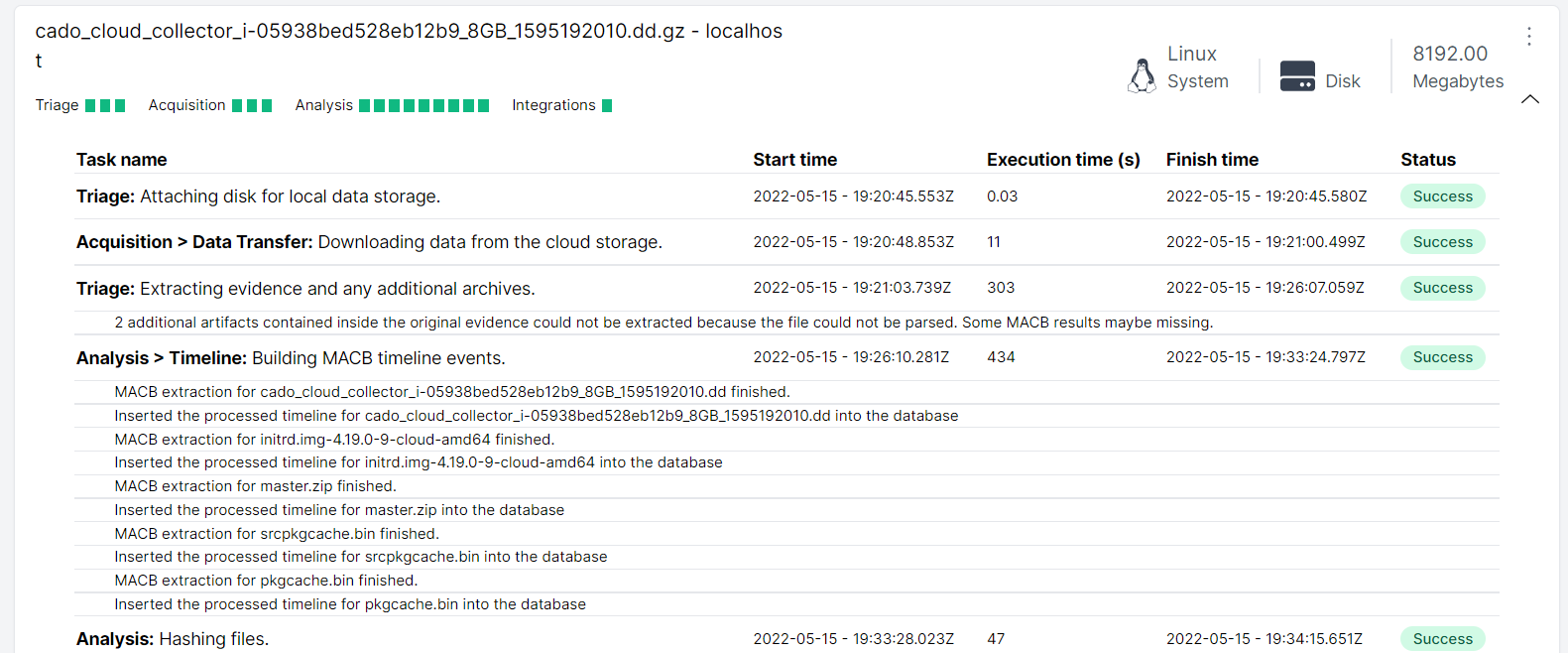What is the Evidence Tab?
The Evidence tab provides a focused view of the data collected during an investigation and displays the current processing status of that data.
You can manage evidence by clicking the menu icon to the right of each piece of evidence, where you’ll have the option to delete it if needed.
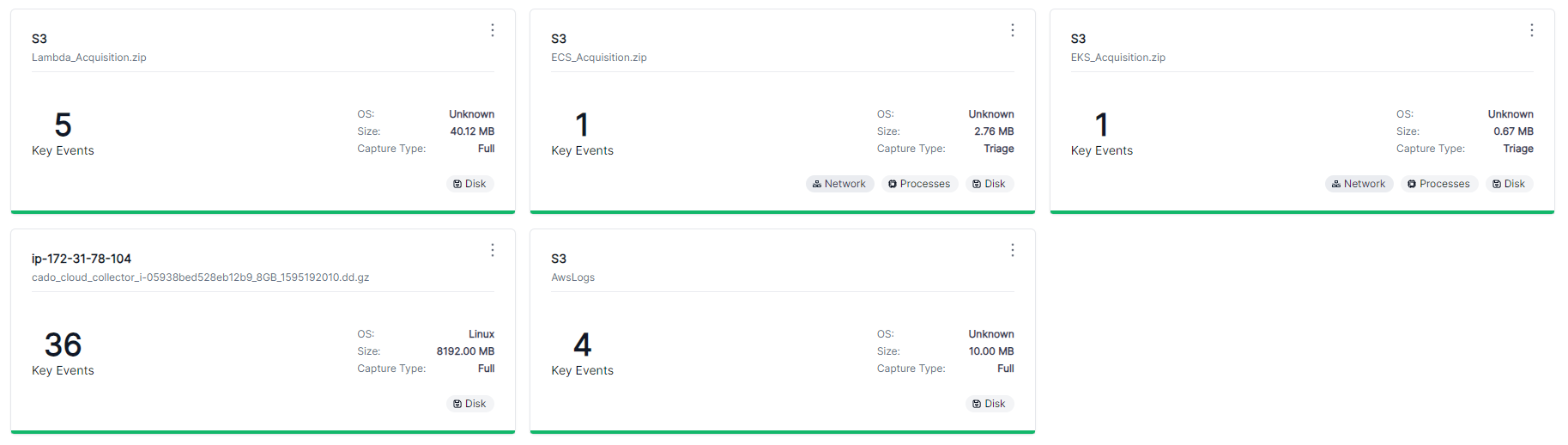
Expanding a piece of evidence will show you its detailed processing history, allowing you to track the steps and progress of the analysis.