What are Response Actions?
Response Actions allow you to take remediation steps when malicious activity is detected on a virtual machine. You can also trigger these actions using Automation Rules.
Currently, Response Actions support only AWS EC2 instances acquired as a triage collection. To initiate a response action, select the instance ID from the "Suspected Compromised Assets" table.
Use the panel on the right to select the "Actions" tab, choose the desired action, and click "Invoke".
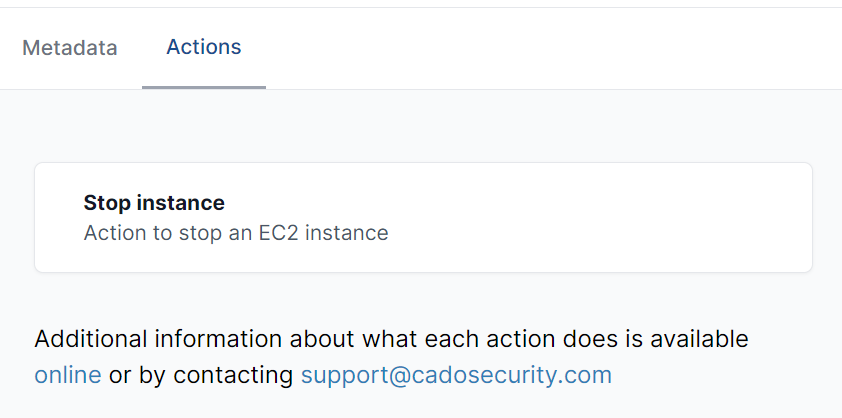
Permissions Required
Each action requires specific AWS IAM permissions. The table below lists each action, its description, and the permissions needed. Ensure these permissions are added to your / Forensic Acquisition and Investigation role and that the role has the required scope to cover the resource you want to perform actions on.
| Action | Description | Required Permissions |
|---|---|---|
| Stop Instance | Stops an EC2 instance via the AWS API | ec2:StopInstances |
| Isolate Role | Isolates the IAM role attached to an EC2 instance by adding a "deny all" inline policy to the IAM role. | iam:PutRolePolicy |
| Isolate Security Group | Isolates the security group attached to an EC2 instance by attaching a new blank security group. Existing connections will not be dropped. | ec2:CreateSecurityGroup, ec2:RevokeSecurityGroupEgress, ec2:ModifyInstanceAttribute |
Note: To perform an action on an asset in a different AWS account, you must have Cross Account roles configured, and the relevant permissions must be added to the role in the other account.