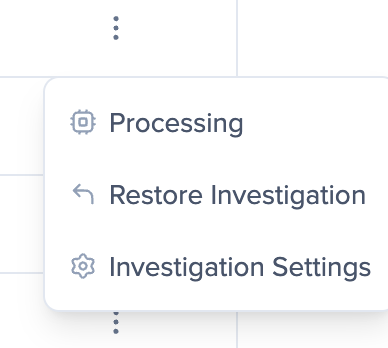How to Archive Investigations
Investigations can be automatically archived to reduce the space used by active investigations. Archived investigations can then be restored to active investigations as required.
To enable automatic archiving of investigations:
- Enable "Archive Investigations" at Settings > Experiments
- Enable "Investigation Archiving" at Settings > Advanced
Investigations will then be archived once they reach the age threshold, on a schedule that checks for investigation age once per week.
Archive and Restore Investigation
Investigations can now manually be archived and restored by going to your investigation and clicking the ⋮ symbol on the investigation you want to manually archive or restore.
If the investigation is not in an archived status you will see the Archive Investigation option avaiable
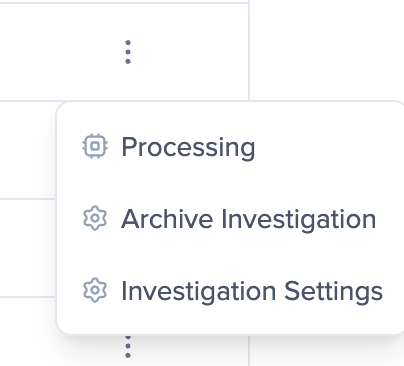
If the investigation is archived you will see the Restore Investigation option avaiable.