Importing from the Cloud
To import data from the cloud you need to have access configured to the cloud account/subscription/project where the data resides. You can change and add cloud accounts under Settings > Cloud Accounts:
Learn more on how to add credentials to the Cado Platform for AWS, Azure, and GCP.
You also need to be assigned a Cado role that has acccess to a cloud role that can access the data to import. For more information read about Cado users and roles.
First select the Cloud Role you will use to import the data. You can filter the list by provider, or search for a specific account, subscription or project.
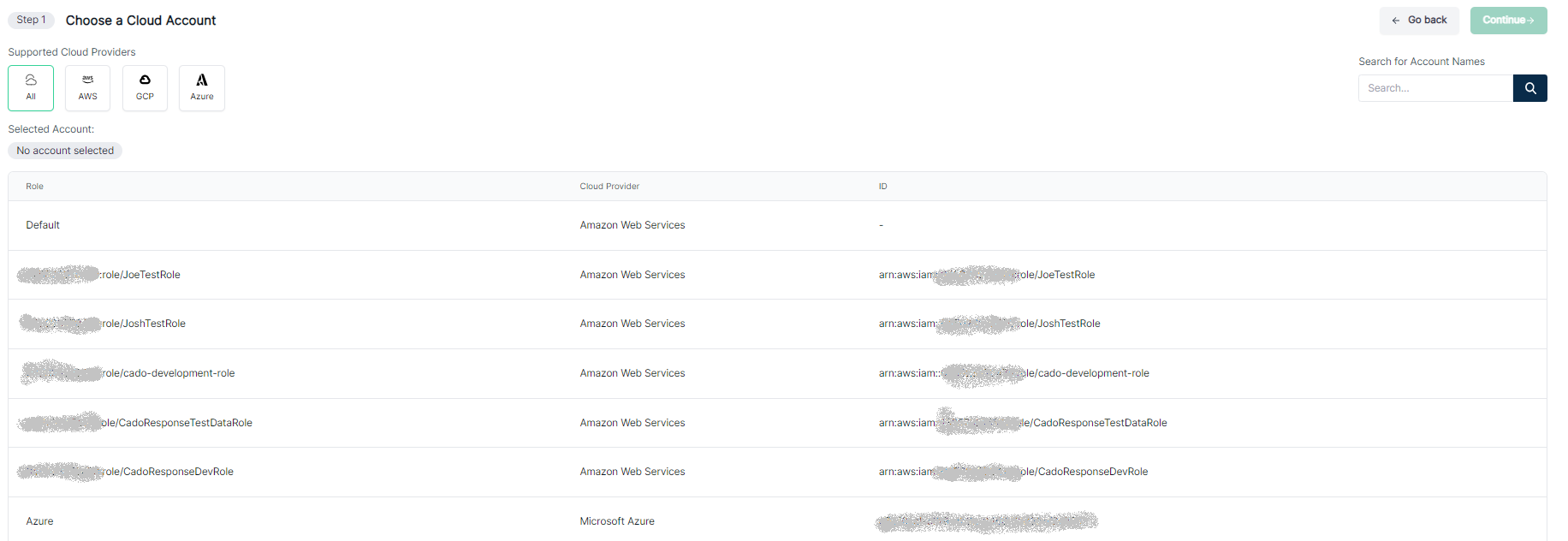
To learn about collecting from each cloud service go to the relevant import page