How to add a Load Balancer and/or HTTPS to / Forensic Acquisition and Investigation
Adding a valid SSL Certificate
The simplest option for adding a valid SSL certificate to / Forensic Acquisition and Investigation is to use a service such as Cloudflare. This will provide a valid SSL certificate for your domain and allow you to access / Forensic Acquisition and Investigation over valid HTTPS.
Alternatively, you can use a load balancer in AWS to provide a valid SSL certificate. This is a more complex option but provides more control over the SSL certificate and can be used to add a Web Application Firewall.
How to Add a Load Balancer in AWS
An Application Load Balancer can be placed in front of the Cado web server in order to provide a valid HTTPS connection and add a Web Application Firewall. This can be configured via the pre-built Terraform or Cloudformation deployment scripts that include a Load Balancer.
Please see the AWS deployment overview for more information on how to deploy / Forensic Acquisition and Investigation with a Load Balancer, in a private subnet. Connections between the Load Balancer and the Cado server will be over TLS.
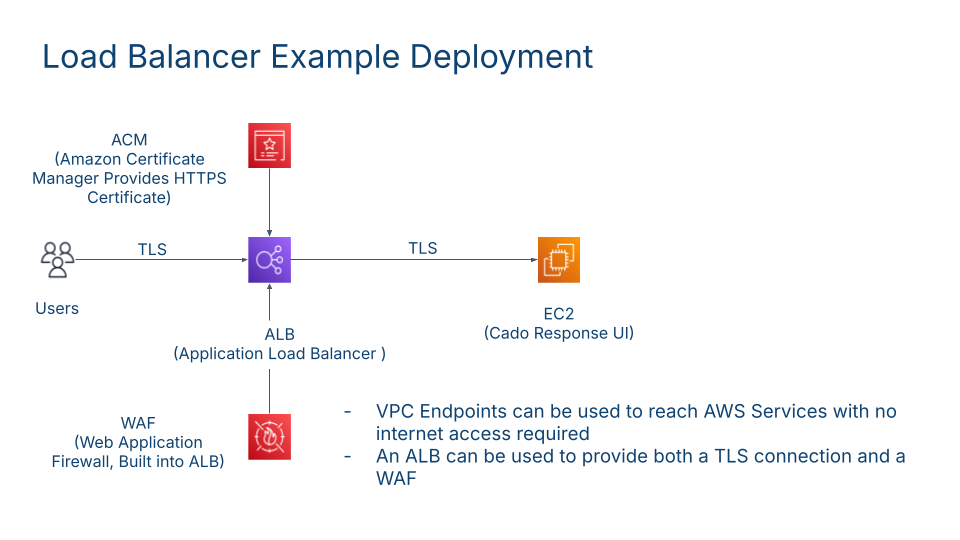
Get a SSL/TLS Certificate for your domain
In order to deploy with an ALB you will need to provide an ARN for an SSL/TLS certificate for a domain name you own. To do this you will need to visit the Amazon Certificate Manager. Click Request and follow the instructions.
After Deploying the Load Balancer
Once the load balancer has been created, select the Load Balancer and open the domain name listed under DNS name e.g. https://cado-alb-test.us-east-1.elb.amazonaws.com/
If you are using your own domain name, you will then need to point your custom domain name to this DNS name. For example, this is a typical record to point a domain you own (example: cado-alb.your-company.com) to the *.amazonaws.com DNS name of your Load Balancer:
- Type:
CNAME - Name:
cado-alb - Target:
cado-alb-test.us-east-1.elb.amazonaws.com
You should then be able to visit the domain in your browser and login to Darktrace / Forensic Acquisition and Investigation.
(Optional) Adding a Web Application Firewall to your Load Balancer
You can also add a WAF by:
- Selecting your Load Balancer, then Integrated Services then Create Web ACL.
- Under Associated AWS resources select your Load Balancer.
- Under Add rules and rule groups select the pre-built Firewall rules you want to enable.
- Click through to Create Web ACL
Troubleshooting the Load Balancer
If your ALB shows a status as unhealthy, check that you have selected 443 (not 80) as the port and HTTPS (not HTTP) as the protocol in all instances.
If the Connection Times Out or you get the error “504 Gateway Timeout”, check that Security Group on both the load balancer and the / Forensic Acquisition and Investigation server allow traffic from / Forensic Acquisition and Investigation to the ALB to the User. Also select the Target Group, and check that under Registered targets the Instance is listed.