Workers
The initial minimal deployment runs everything on a single EC2 instance. In order to limit load on this instance and ensure the platform remains stable we limit types of imports that can be run to those based around / Forensic Acquisition and Investigation Host captures and small artefacts stored in S3. We also limit how many pieces of evidence can be processed at once.
To enable processing data from all sources or to process many items of evidence at once, / Forensic Acquisition and Investigation must be configured to allow it to run imports on additional EC2s.
Prerequisites
- vCPU capacity in your region: we recommend requesting 128 "Running On-Demand All Standard" instances.
- The IAM instance role used in the initial deployment, and permission to edit it
- The security group you used in the initial deployment, and permission to edit it
Steps
- Add the necessary permissions by adding the following Sid to your IAM instance role:
[
{
"Sid": "RequiredForWorkers",
"Effect": "Allow",
"Action": [
"ec2:DeleteVolume",
"ec2:DeleteSnapshot",
"ec2:TerminateInstances",
"ec2:AttachVolume",
"ec2:DetachVolume",
"ec2:StopInstances",
"ec2:StartInstances",
"ec2:RunInstances",
"ec2:DescribeInstances",
"ec2:DescribeInstanceStatus",
"ec2:CreateTags",
"ec2:DescribeAddresses",
"ec2:AssociateAddress"
],
"Resource": "*"
},
{
"Sid": "RequiredForWorkersAndUpdatesIAM",
"Effect": "Allow",
"Action": [
"iam:PassRole"
],
"Resource": "arn:aws:iam::*:role/*CadoResponse*"
}
]
- Add the following inbound rules to your security group
| Type | Port | Source | Reason |
|---|---|---|---|
| Custom TCP | 5432 | Custom - Your / Forensic Acquisition and Investigation security group | Data Storage |
| Custom TCP | 9200 | Custom - Your / Forensic Acquisition and Investigation security group | Data Storage |
| Custom TCP | 6379 | Custom - Your / Forensic Acquisition and Investigation security group | Data Storage |
| Custom TCP | 24224 | Custom - Your / Forensic Acquisition and Investigation security group | Log Handling |
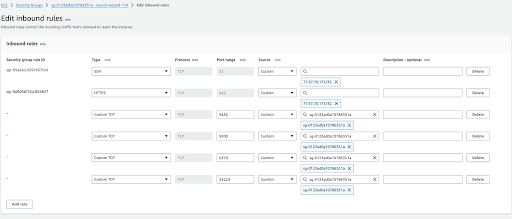
- Enable in the UI: Settings > Advanced > Deployed Workers > Enable Deployed Workers
- Got to Platform > Run a Platform Check