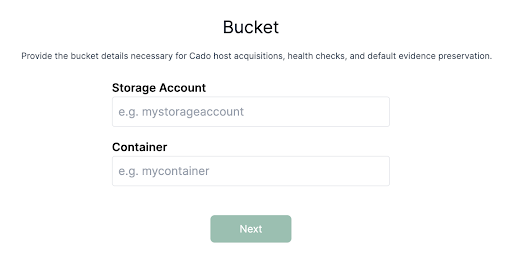Bucket
The / Forensic Acquisition and Investigation deployment requires a storage bucket for various functionality including evidence preservation, health checks and / Forensic Acquisition and Investigation host based acquisitions.
Prerequisites
- The Managed Identity used in the initial deployment and permission to edit it
- Permission to create a Storage Account and Blob Storage container in the Azure console
Steps
-
Add the necessary permissions by adding the following to your / Forensic Acquisition and Investigation managed identity:
- Storage Account Contributor scoped to your resource group
-
Create a Storage Account in your / Forensic Acquisition and Investigation resource group
-
Create a Blob container in the Storage Account above
-
Enter the Storage Account and Container name in the Setup Wizard - if the configured permissions are insufficient you will be notified and asked to correct before logging into the platform.