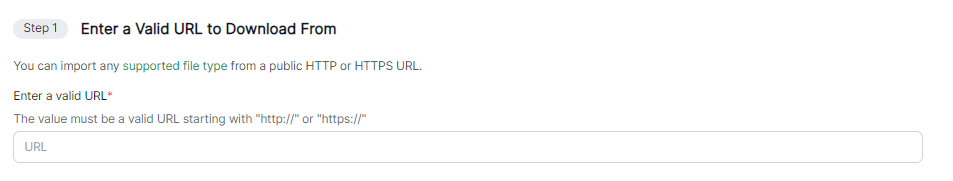Importing Data into the / Forensic Acquisition and Investigation Platform
The platform offers several ways to import data. Once you select the data you want to import, the platform will automatically process it according to the configured Processing Settings. For more information on how processing works, refer to our Processing Settings Guide.
Steps to Import Data
- Select the appropriate Investigation.
- Click the Import button to start.
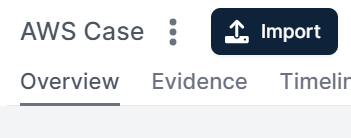
- Follow the on-screen instructions to choose your evidence source and complete the import process.
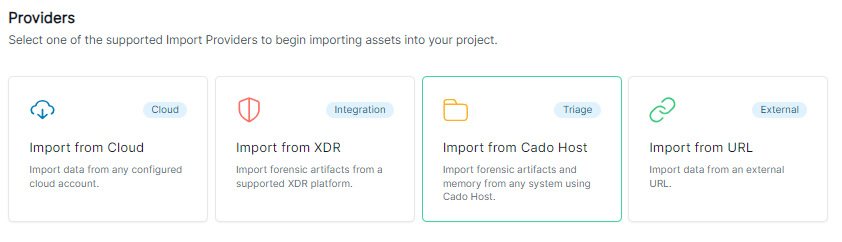
Import Options
Importing from Cloud Services
You can import evidence from cloud platforms such as AWS, Azure, and GCP. Ensure that the correct credentials are added to the system and that your role is granted access to use these credentials.
For a step-by-step guide, visit our Cloud Import Documentation.
Importing from / Forensic Acquisition and Investigation Host
The / Forensic Acquisition and Investigation platform can use / Forensic Acquisition and Investigation Host to acquire forensic artifacts from on-premises systems and analyze them in the cloud. Additionally, Cado Host can upload evidence, like previously collected disk images.
To learn more about using / Forensic Acquisition and Investigation Host, see the Cado Host Documentation.
Importing from a URL
If you’ve stored forensic artifacts at a URL, you can import them directly into the platform. Ensure that the file types are supported by checking the list of compatible file types.