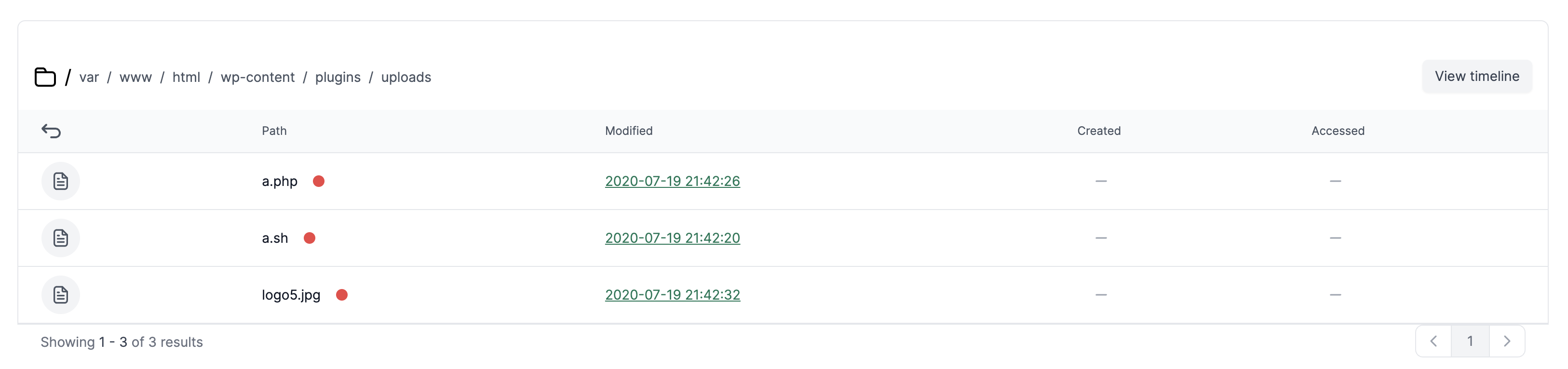How to Browse the Disk
You can explore the disk by either:
-
Selecting the "Browse Disk" option from the Evidence tab.
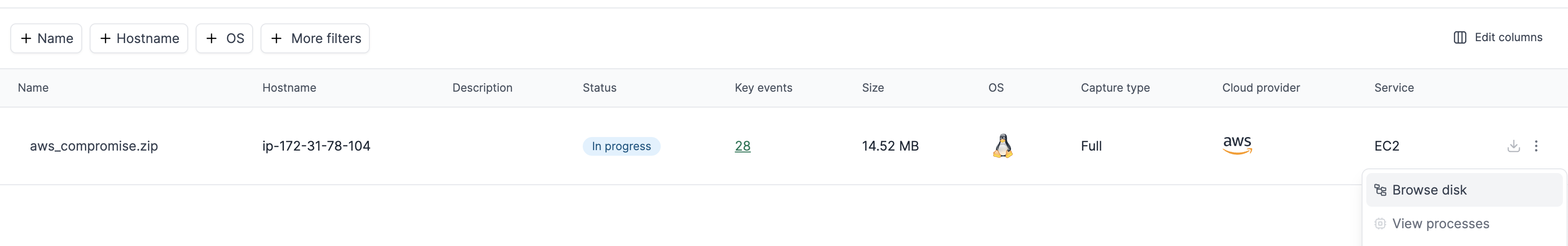
-
Selecting a specific path while viewing a file.

Once you select the option, you'll be able to navigate through the disk and choose specific files.