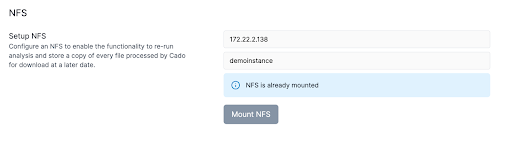NFS
The initial minimal deployment deployment deploys without a Network File Share (NFS). Enabling an NFS allows / Forensic Acquisition and Investigation to keep a copy of every file processed on disk. This enables the re-running of analysis and the downloading of the original file in the UI for further analysis.
Prerequisites
- The VPC and subnet you used in the initial deployment
- The security group you used in the initial deployment, and permission to edit it.
Steps
- Configure inbound firewall rules
| Port | Protocol | Reason |
|---|---|---|
| 2049 | TCP | Communicating with NFS |
- Create a Filestore instance - there are no particular requirements on this fileshare, although we recommend a minimum size of 2 Terabytes.
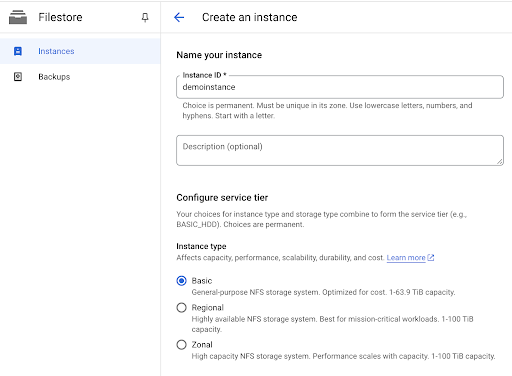
a. Select your VPC from the “VPC network” dropdown
b. Click Create
- Once the access point and mount target have finished creation, Mount in the UI (Settings > Advanced > NFS > Setup NFS) using the Filestore IP and Filestore Name