Scheduled Scans
⚠️ Note: This is currently only available for SAAS environment.
Scheduled Scans allow you to automate vulnerability and malware checks on your AWS EC2 instances.
- Navigate to the Automation section in the left pane
- Click Create a Scan
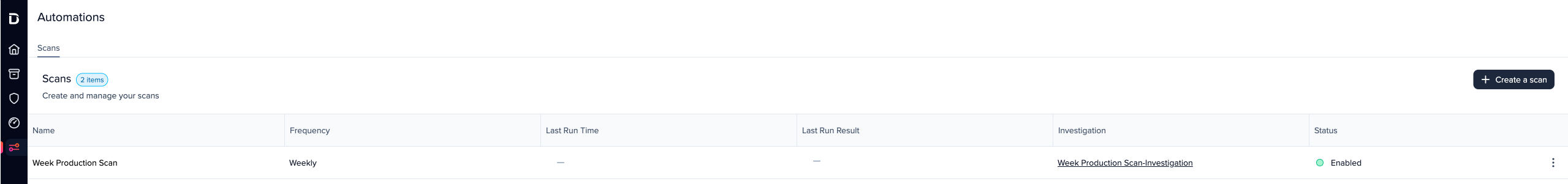
-
Create a name for you scan
-
Enter your Key and Value
Note: The Key and Value are case sensitive.
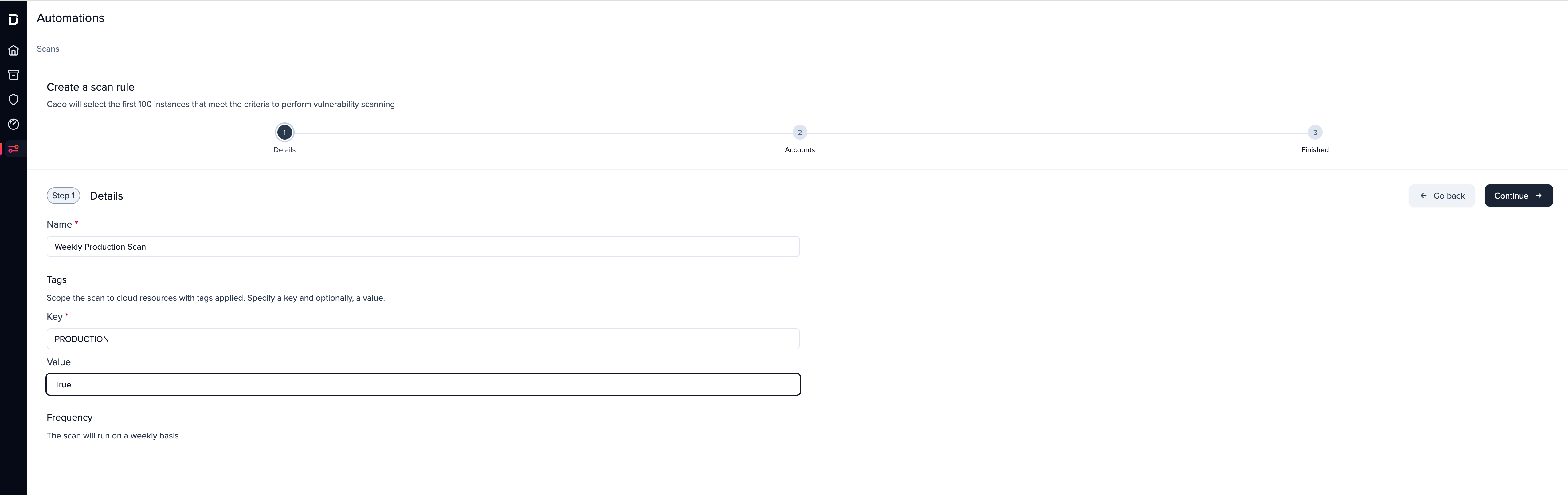
You will now be able to see you scheduled scans in the automations tab.