How to Import Data from RedHat OpenShift
To import data from RedHat OpenShift, follow these steps:
-
Generate a Collection Script:
First, generate a / Forensic Acquisition and Investigation Host collection script by navigating to Import > / Forensic Acquisition and Investigation Host in the / Forensic Acquisition and Investigation platform. -
Execute the Script on the Target Container:
Use the commands below to execute the script on the desired container within OpenShift:
oc login --token=sha256~... --server=https://api.system.openshiftapps.com:443
oc exec pod-name -c container-name -- mkdir -p /tmp/cado-host
oc exec pod-name -c container-name -- curl -s https://cado-public.s3-accelerate.amazonaws.com/cado-host/v1.5.4/linux/cado-host --output /tmp/cado-host/cado-host
oc exec pod-name -c container-name -- chmod +x /tmp/cado-host/cado-host
oc exec pod-name -c container-name -- 'cd /tmp/cado-host && ./cado-host --presigned_data ...'
Replace pod-name, container-name, and --presigned_data with the relevant values from your setup.
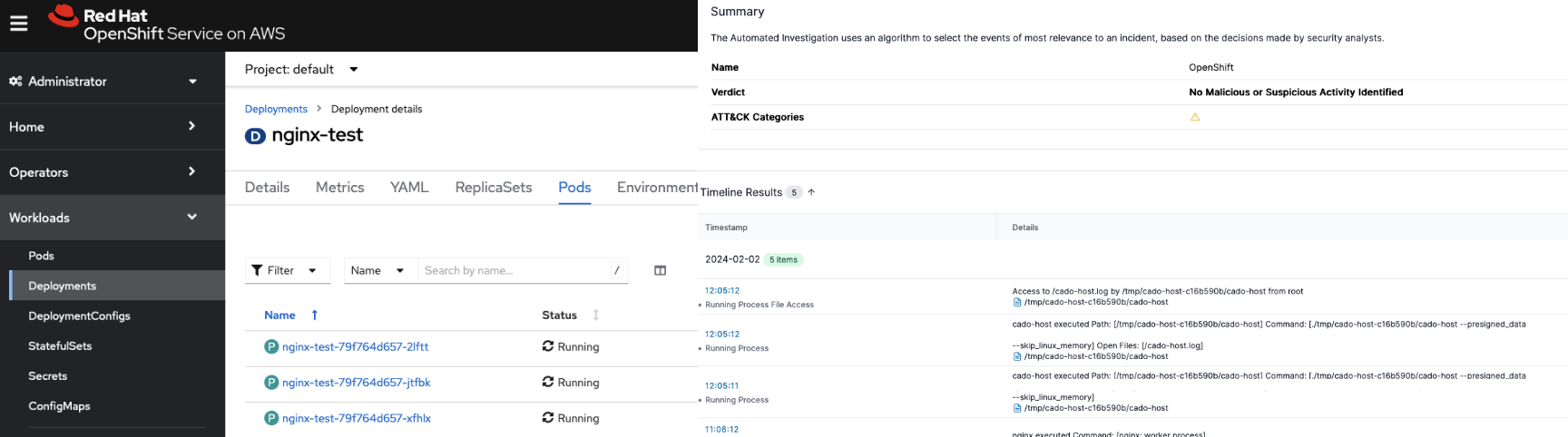
OpenShift Permissions
-
Access to the Cluster via
oc login- You must have a valid token and access to the cluster API endpoint.
- The token must be associated with a user who has permission to view and interact with the target namespace and pods.
-
Permissions to Use
oc exec- You need permission to execute commands inside containers. This typically requires:
pods/execverb on the target pod.- Access to the namespace where the pod resides.
- If the container is privileged, only a cluster-admin can execute commands inside it See Redhat.
- You need permission to execute commands inside containers. This typically requires:
-
Write Access Inside the Container
- The container must allow writing to
/tmp/cado-hostSee Post.
- The container must allow writing to
Network Permissions
-
Outbound Internet Access
- The pod must be able to reach
https://cado-public.s3-accelerate.amazonaws.comto download the binary. - This requires:
- DNS resolution.
- Egress access to the public internet (via NAT or proxy if applicable).
- The pod must be able to reach
-
Proxy Configuration (if applicable)
- If your cluster uses an HTTP proxy, ensure that the environment variables
HTTP_PROXY,HTTPS_PROXY, andNO_PROXYare correctly set. TheocCLI respects these variablesSee Openshift.
- If your cluster uses an HTTP proxy, ensure that the environment variables
Red Hat OpenShift Service on AWS (ROSA)
Red Hat OpenShift Service on AWS (ROSA) runs on Amazon Elastic Compute Cloud (EC2) instances. ROSA is a managed service that uses EC2 to deploy, scale, and build containerized applications.
This means that you can import data from ROSA by importing EC2 instances as usual. For more information, see How to Import Data from AWS EC2. Most clusters run on containerd, which can limit the data from inside containers that can be collected vs Docker.
The / Forensic Acquisition and Investigation Host method above for OpenShift can work with ROSA as well, as "oc exec" commands can be used to execute the script on the desired container within ROSA after logging in.