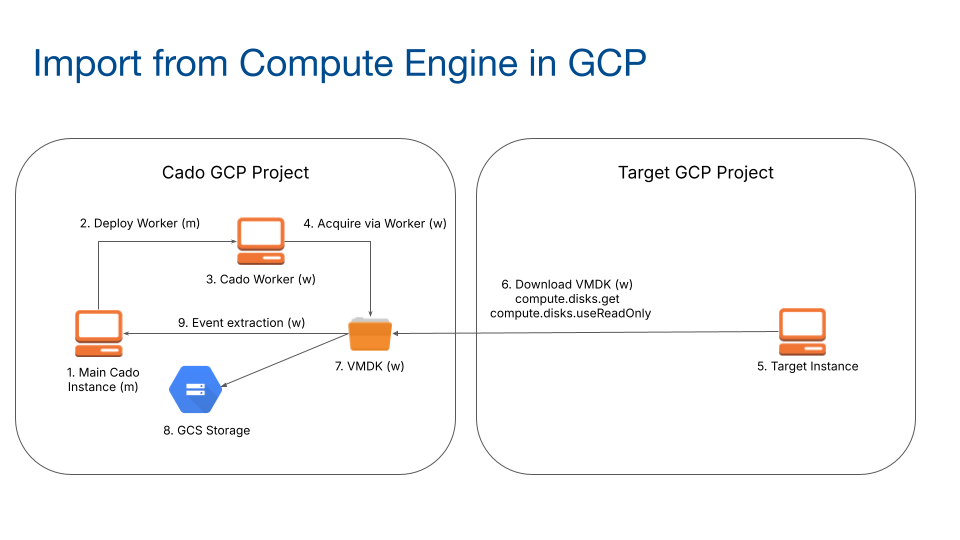How to Import a Google Compute Engine Instance
The / Forensic Acquisition and Investigation platform supports the acquisition of Google Cloud Platform (GCP) Compute Engine instances. Follow these steps to import a GCP Compute instance into / Forensic Acquisition and Investigation:
-
Select the GCP Project and Bucket: Choose the GCP project and the storage bucket where the disk image will be uploaded before importing it into / Forensic Acquisition and Investigation.
-
Select the Compute Instance: Choose the specific GCP Compute instance that you need to import.
-
Select your acquisition type: Choose between Acquisition or Scan Only
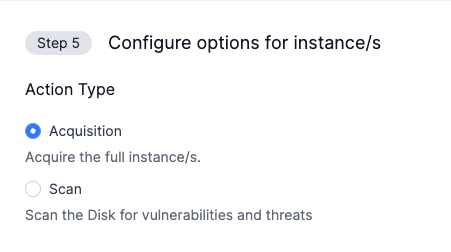
Capture Options
Acquisition
Acquisition will aquire the full instance
Scan Only
Scan only is for a view of any threats and vulnerabilities that exists on the resource. This skips some processing tasks speeding up the acquisition.
- Review the Details: Verify the details of the instance and click Start Import to begin the acquisition process.
For this feature to work, the GCP project must have the default VPC enabled. GCP Cloud Build requires workers that use the default VPC to help export the acquired disk.
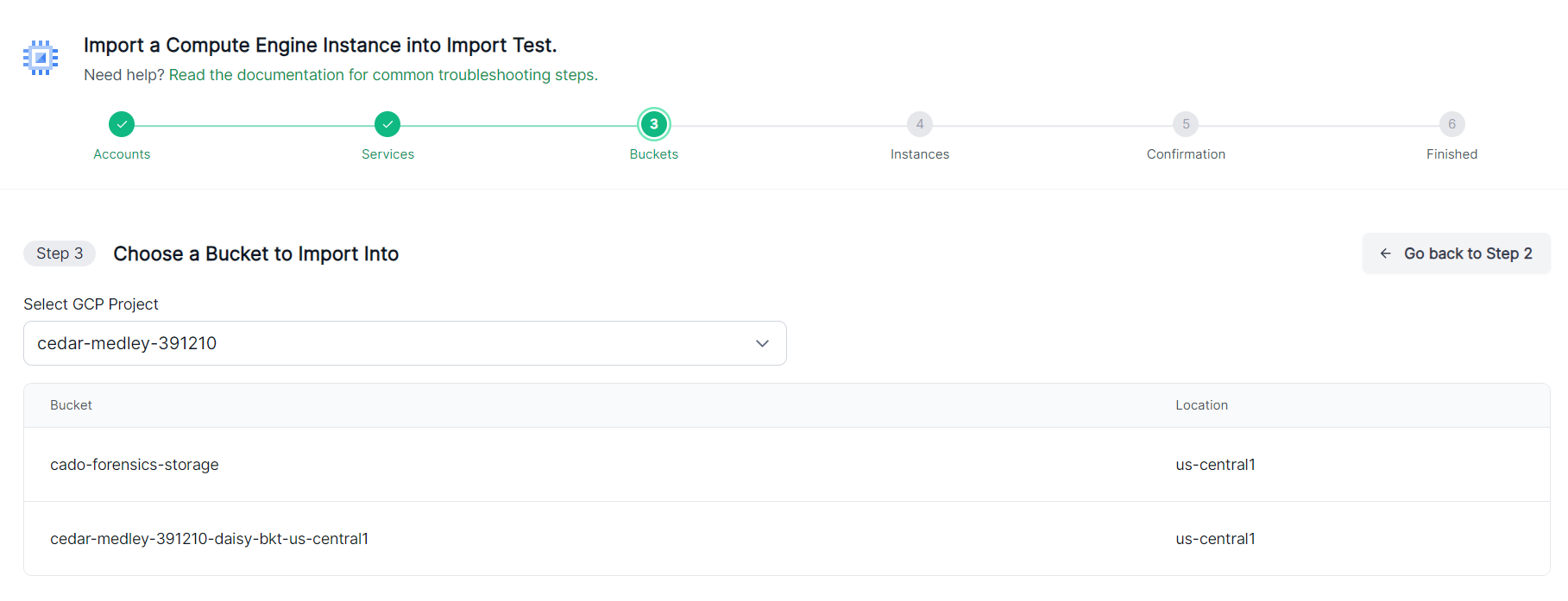
Using the Acquisition Service Account for acquisition
With this option selected during import, the Service Account from the Forensic Acquisition and Investigation project will be used for the image export instead of the Compute Engine default service account. This can be helpful for more restricted GCP environments.
Under the hood, the following parameters will be passed to CloudBuild via GCE Export:
- Arguments: -compute_service_account=$acquisition_service_account
- Service Account parameter: projects/$project_id/serviceAccounts/$acquisition_service_account_email
For more information on the permissions required for this set-up, please see:
- Cross Project Service Accounts on Google Cloud
- Service account impersonation
- Grant required roles to the Cloud Build service account
Data Flow Diagram