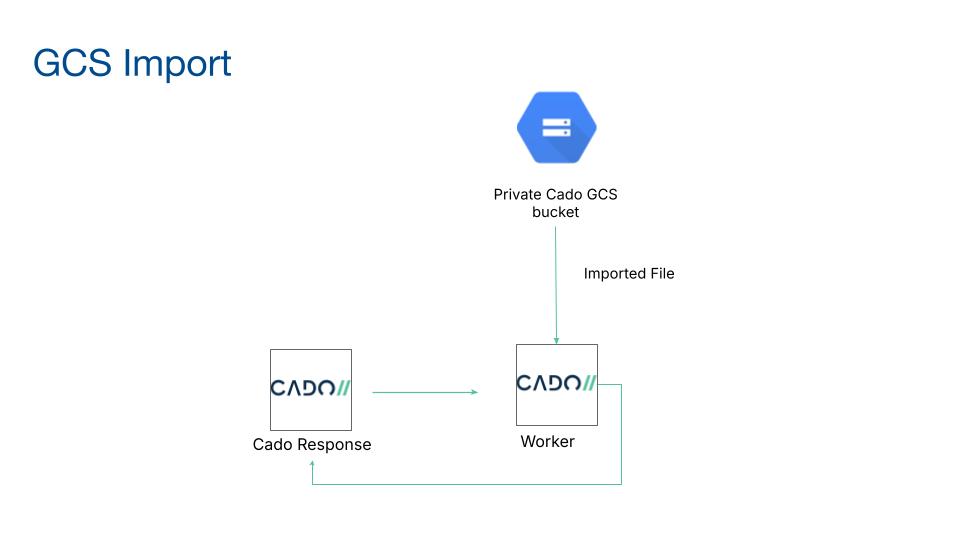How to Import from Google Cloud Storage
The / Forensic Acquisition and Investigation platform supports the acquisition of data from Google Cloud Platform (GCP) Storage Buckets. The two main use cases for this are:
- Analyzing disk images or zip files uploaded to a GCP Storage Bucket as part of an investigation.
- Analyzing the contents of a GCP Storage Bucket for any uploaded content that could be related to an incident.
Steps to Import Data
-
Select the Investigation: Choose the investigation you are working on.
-
Select the Bucket: Choose the GCP Storage Bucket you wish to analyze.
-
Select Objects to Import: Select the specific files or objects from the bucket to import into / Forensic Acquisition and Investigation.
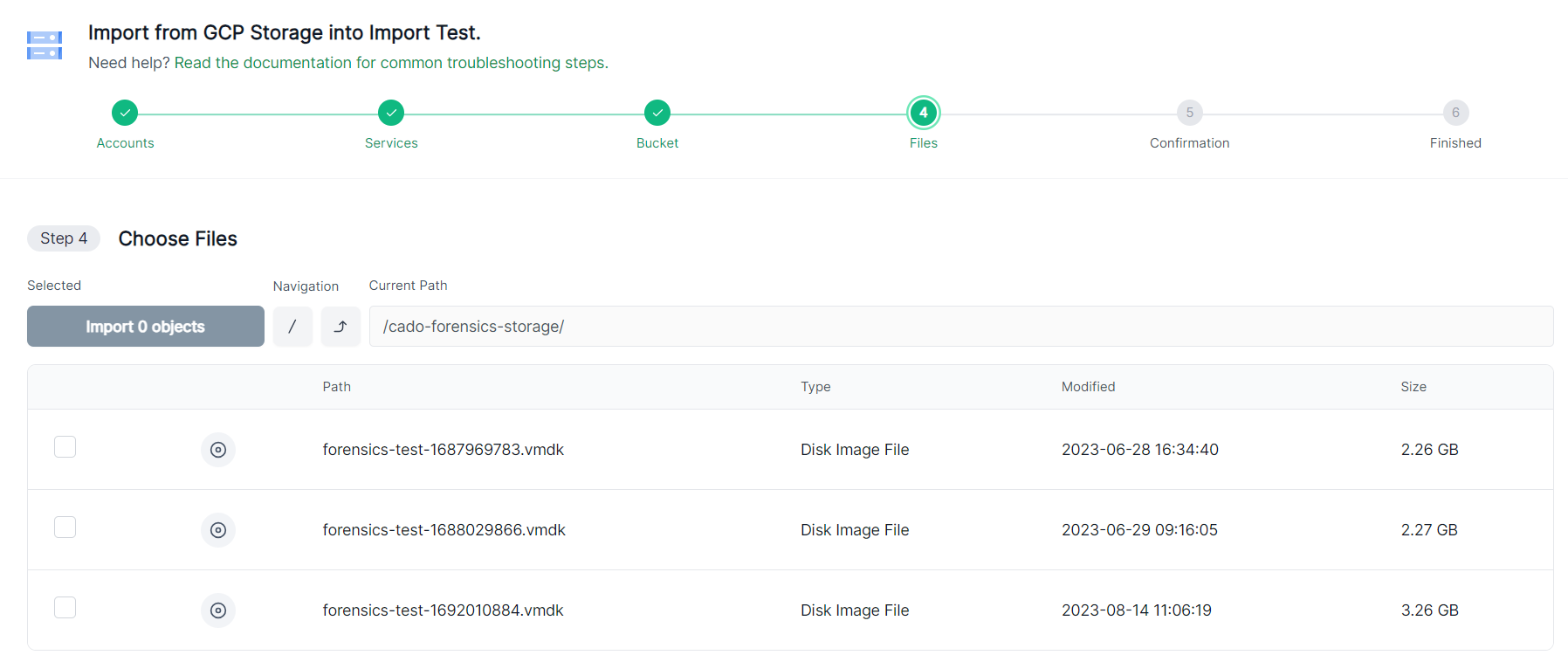
Uploading On-Premise Evidence to GCP Storage for Import
You can upload data to GCP Storage using the following methods:
- GCP Console: If you have access to the GCP Console, you can upload data directly from your web browser.
- Desktop GUI Tools: Alternatively, you can use a tool like Cyberduck with oAuth 2.0 Access to upload files from your desktop. Cyberduck supports features such as resuming failed uploads.
We recommend scoping access by assigning the associated role write-only permissions for enhanced security.
Data Flow Diagram