How to Set a Custom Location to Deploy / Forensic Acquisition and Investigation Host From
You can configure a custom location for deploying / Forensic Acquisition and Investigation Host, whether using the Import > / Forensic Acquisition and Investigation Host option or during container acquisitions that utilize / Forensic Acquisition and Investigation Host.
This configuration can be set under Settings > Advanced:
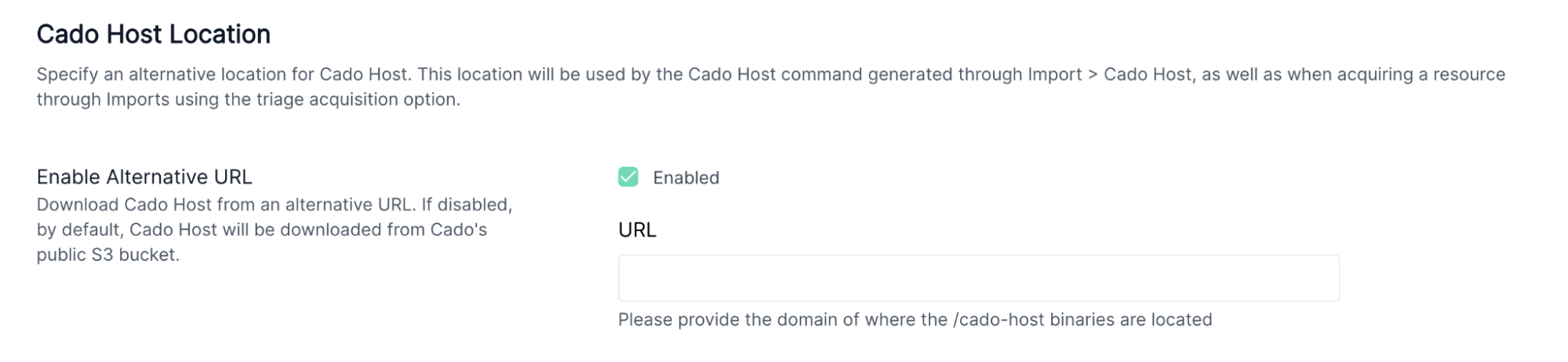
This feature is helpful if you want to:
- Deploy / Forensic Acquisition and Investigation Host from your own environment.
- Allow a specific IP that hosts the binaries through your firewall.
- Perform static analysis of the binaries before they are deployed.
Important Notes:
- Ensure that the / Forensic Acquisition and Investigation Host binary is the latest version to maintain compatibility with the platform.
For example: If the latest official URL for the / Forensic Acquisition and Investigation Host Linux binary is:
https://official-cado-bucket.s3-accelerate.amazonaws.com/cado-host/v1.5.4/linux/cado-host
And you are hosting the binaries at:
http://example.com/my-folder/
Then:
- Enter
http://example.com/my-folder/as the custom URL. - Ensure the following structure exists:
http://example.com/my-folder/cado-host/v1.5.4/linux/cado-host.
Ensure Binary Availability:
To ensure collections succeed across all environments, binaries for all operating systems must be available:
/linux/cado-host/windows/cado-host.exe/osx/cado-host/osx/cado-host-x86
/ Forensic Acquisition and Investigation Host binaries are typically updated 1-2 times per quarter.
For compatibility, the download uses HTTPS and does not leverage AWS IAM. Therefore, non-public S3 buckets cannot be used to host the binaries. The binaries must be accessible via an HTTPS download link, such as:
curl https://bucket/cado-host