What Log and Artifact Types Can / Forensic Acquisition and Investigation Process?
/ Forensic Acquisition and Investigation supports the processing of a wide range of evidence types, which may vary slightly depending on your cloud platform.
What Cloud Logs Can / Forensic Acquisition and Investigation Import from Cloud Storage?
/ Forensic Acquisition and Investigation can import various cloud log types from cloud storage, including:
AWS Log Formats
- CloudTrail logs
- GuardDuty logs
- Kubernetes logs
- VPC Flow logs
- SSM logs
- S3 Access Logs
- Route 53 (DNS) logs
Azure Log Formats
- Activity logs
- Storage logs
GCP Log Formats
- VPC Flow logs
- IAM logs
- Admin Activity logs
/ Forensic Acquisition and Investigation also processes additional log types using generic extractors, so this list is not exhaustive.
What Logs Does / Forensic Acquisition and Investigation Capture via APIs?
/ Forensic Acquisition and Investigation can capture logs from the following cloud services via their APIs:
- AWS EC2: When acquiring an EC2 system, / Forensic Acquisition and Investigation accesses the CloudTrail API to retrieve VPC flow logs and CloudTrail logs associated with the instance ID, if enabled.
- AWS Lambda: / Forensic Acquisition and Investigation accesses the CloudWatch API to retrieve logs associated with the Lambda function.
- Azure Compute: / Forensic Acquisition and Investigation retrieves activity logs associated with the virtual machine.
If logs are stored in a central account, / Forensic Acquisition and Investigation currently cannot traverse accounts to pull logs from different accounts. In such cases, logs must be collected in cloud storage and imported from there.
Operating System Log and Artifact Formats
Here is a non-exhaustive list of the forensic artifacts / Forensic Acquisition and Investigation can process:
- Common AWS, Azure, and GCP logs
- Apple System Log (ASL)
- Android usage history (app usage)
- Basic Security Module (BSM)
- Bencode files
- Chrome Disk Cache and Preferences
- CUPS IPP logs
- Extensible Storage Engine (ESE) Database (EDB)
- Firefox Cache
- Java Web Start IDX
- JumpLists (
customDestinations-msfiles) - MacOS Application Firewall, Keychain, Securityd, and Wifi logs
- McAfee Anti-Virus logs
- Microsoft Internet Explorer History (MSIE4-9 Cache Files or
index.dat) - Microsoft IIS logs
- NTFS
$MFTand$UsnJrnl:$J - OLE Compound Files
- Opera Browser History
- OpenXML
- Portable Executable (PE) files
- PLSQL cache files (PL-SQL developer recall files)
- Popularity Contest logs
- Property List (plist)
- Restore Point logs (
rp.log) - Safari Binary Cookies
- SCCM Client logs
- SELinux audit logs
- SkyDrive log and error logs
- SQLite databases
- Symantec AV Corporate Edition and Endpoint Protection logs
- Syslog
- Utmp, Utmpx
- Windows Event Logs (EVT, EVTX)
- Windows Firewall logs
- Windows Job files (atjobs)
- Windows Prefetch files
- Windows Recycle Bin (
INFO2and$I/$R) - Windows NT Registry Files
- Windows Shortcut Files (LNK)
- Xchat and Xchat scrollback files
- Zsh history files
/ Forensic Acquisition and Investigation can also process many other log formats not listed here. If you have a log format you'd like to see supported, please contact us at support@cadosecurity.com.
Adding Your Own Events
During an investigation, you may want to add custom events to the timeline, such as key events tracked in a spreadsheet. The simplest way to add custom events is to import an ISO format log event with the following format:
YYYY-MM-DD HH:MM:SS Log Event Message
For example, saving this text in a file named custom_events.log and importing it into the platform:
2021-01-01 01:01:01 User phoned help desk and reported ransomware
2021-01-01 01:01:02 Three more phone calls to help desk
Will result in events such as the following:
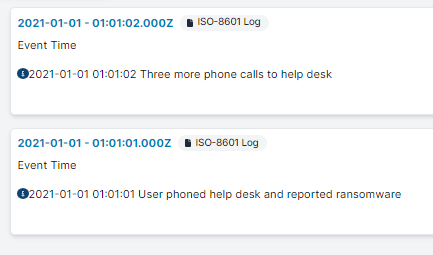
Log Analysis Considerations
For analyzing large sets of logs (typically over 1 million events) and uncovering suspicious behavior, we recommend using traditional SIEM solutions or open-source tools like / Forensic Acquisition and Investigation cloudgrep. / Forensic Acquisition and Investigation primary focus is on capturing more than just logs from cloud service providers and other log sources. See here for more details on / Forensic Acquisition and Investigation capabilities.