How to Perform a Triage Acqusition of an EC2
To acquire live process data from Linux systems running in EC2, use the Triage Acquisition option under Import > EC2:
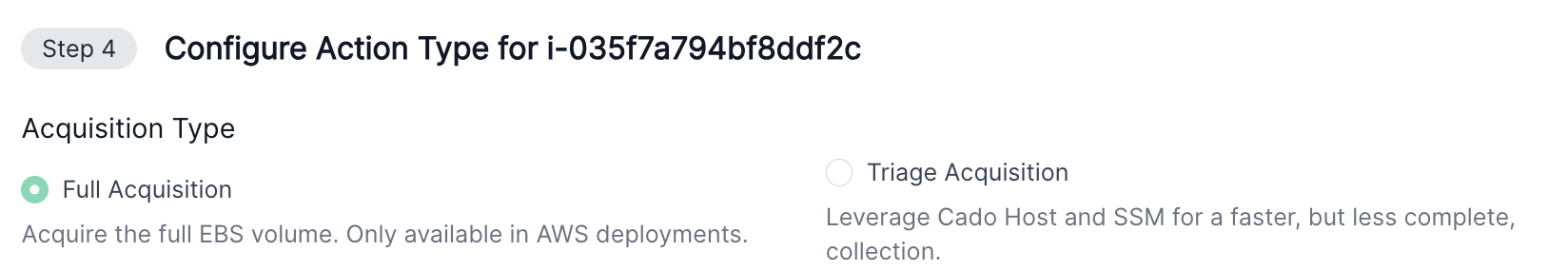
This method requires the AWS Systems Manager (SSM) agent to be installed and running on the EC2 instance. The instance must also be registered with AWS Systems Manager. If the SSM agent is not available, you can still acquire a trigate capture by connecting to the machine via SSH (for Linux) or RDP (for Windows) and running / Forensic Acquisition and Investigation Host from Import > Forensic Artifacts.
Data Flow Diagram
The following diagram illustrates how EC2 Triage SSM acquisitions work:
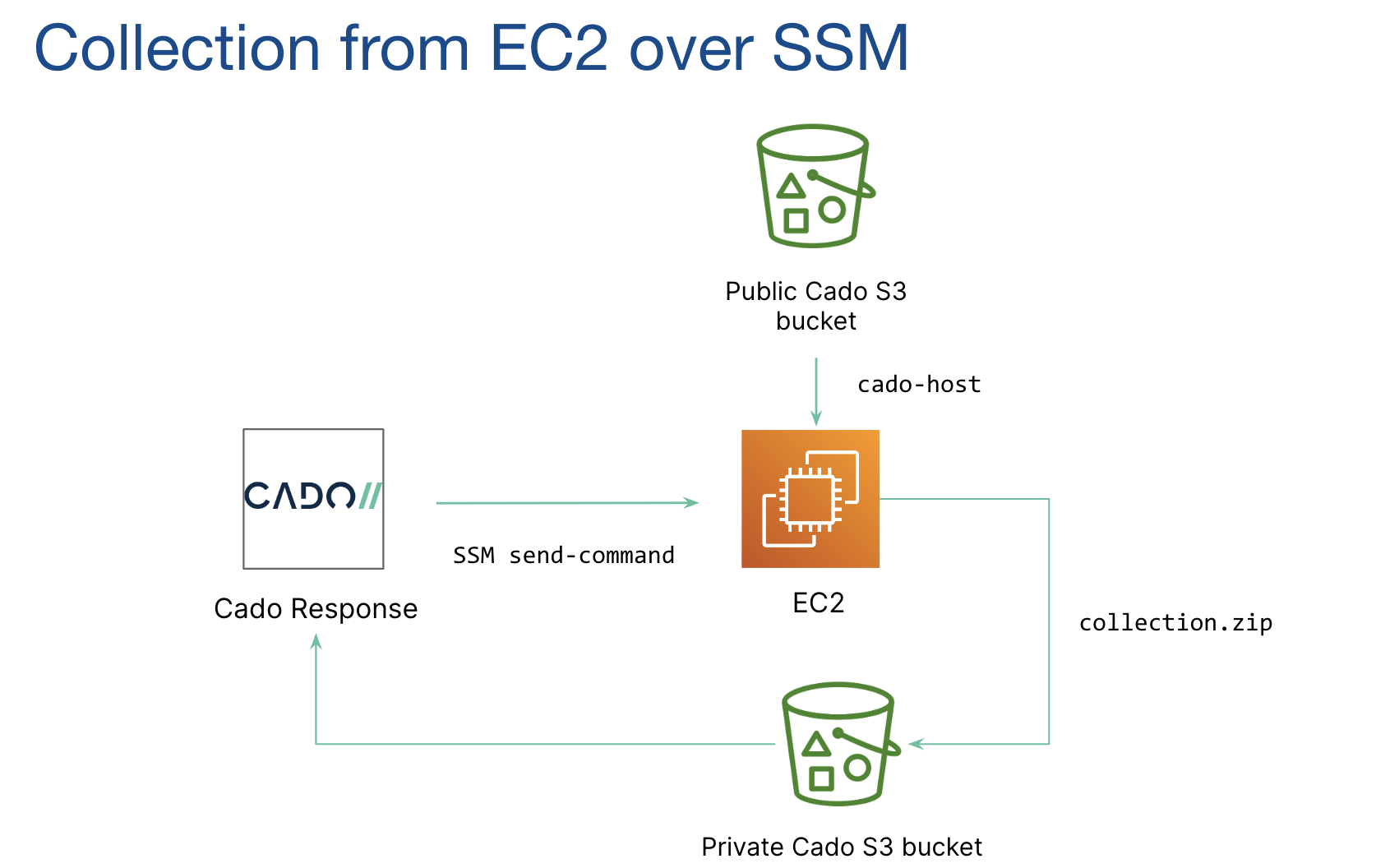
Memory
Unfortunately the SSM agent can interfere with memory collection, so is disabled. If you require collecting memory, please use the / Forensic Acquisition and Investigation Host import option instead.