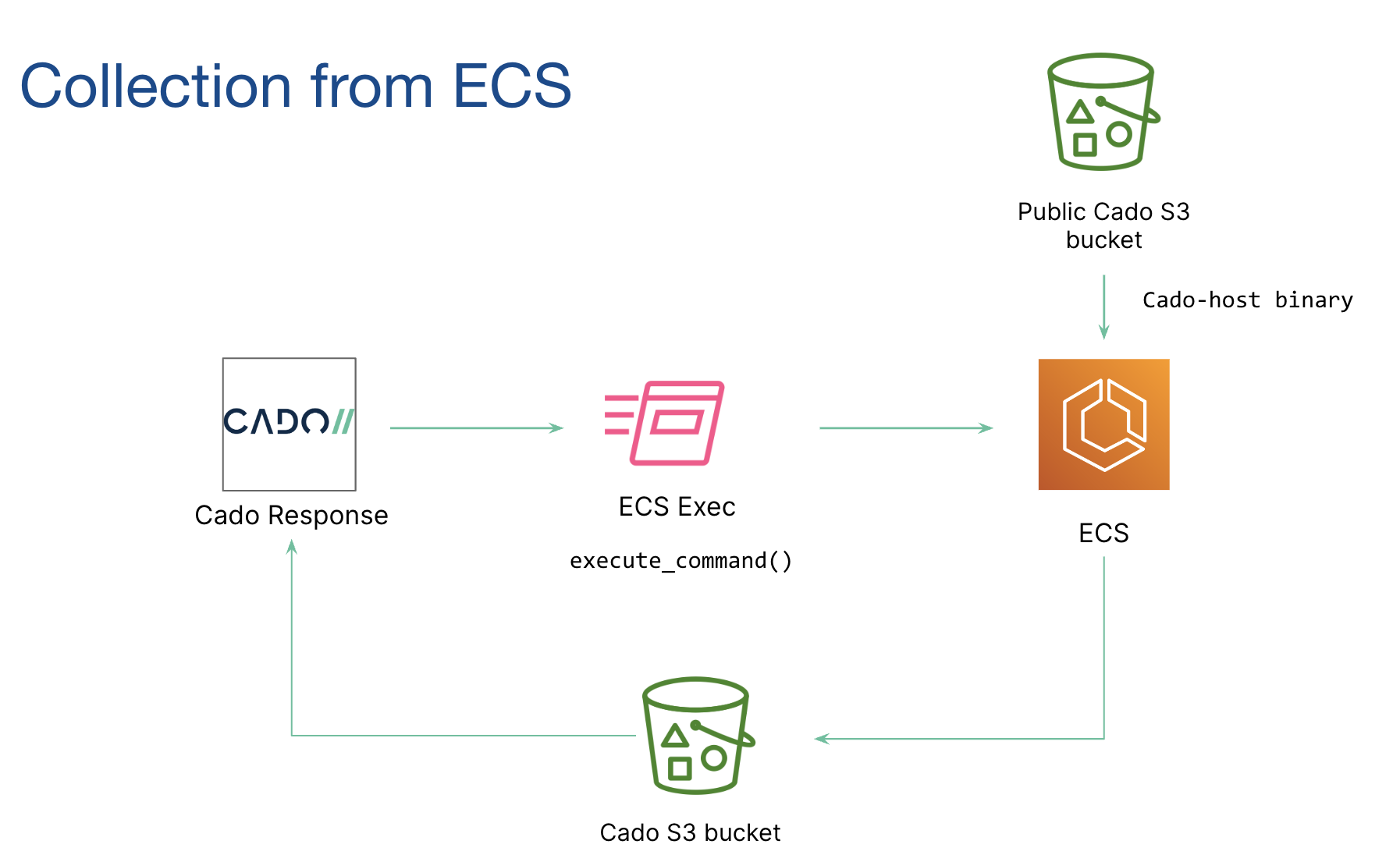How to Import ECS from AWS
The / Forensic Acquisition and Investigation platform enables the collection of key logs and forensic artifacts from AWS ECS systems.
Steps to Import ECS Data
-
Navigate to Import > Cloud.
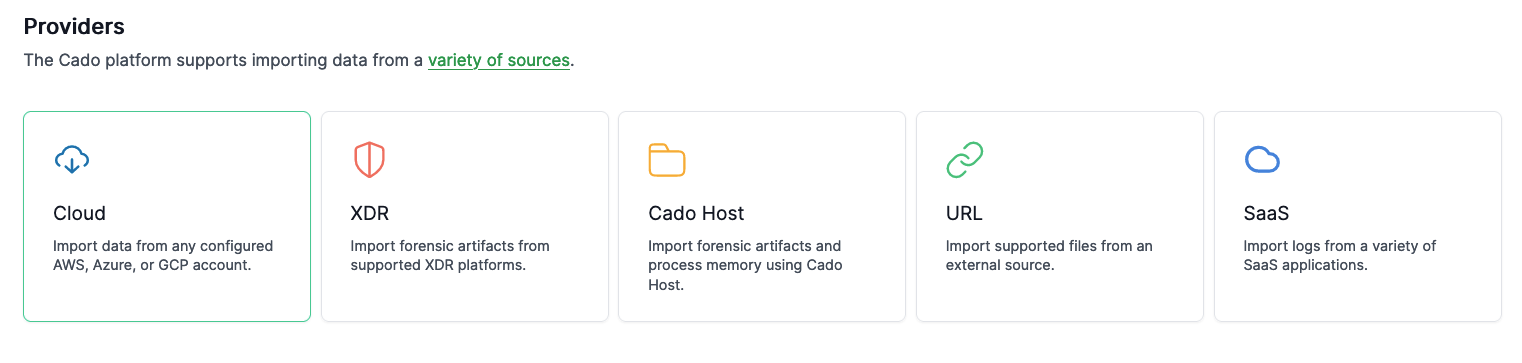
-
Select the target Cluster and Task.
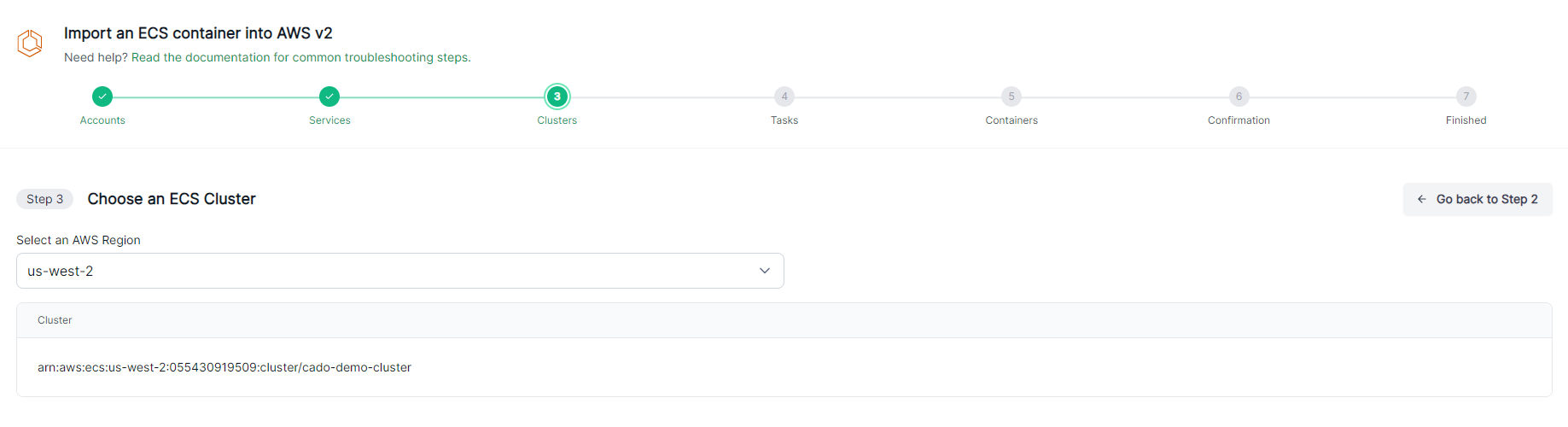
-
Click Acquire Container.
-
Review the details and click Start Import.
Cado will automatically collect key logs and forensic artifacts from the container to facilitate your investigation.
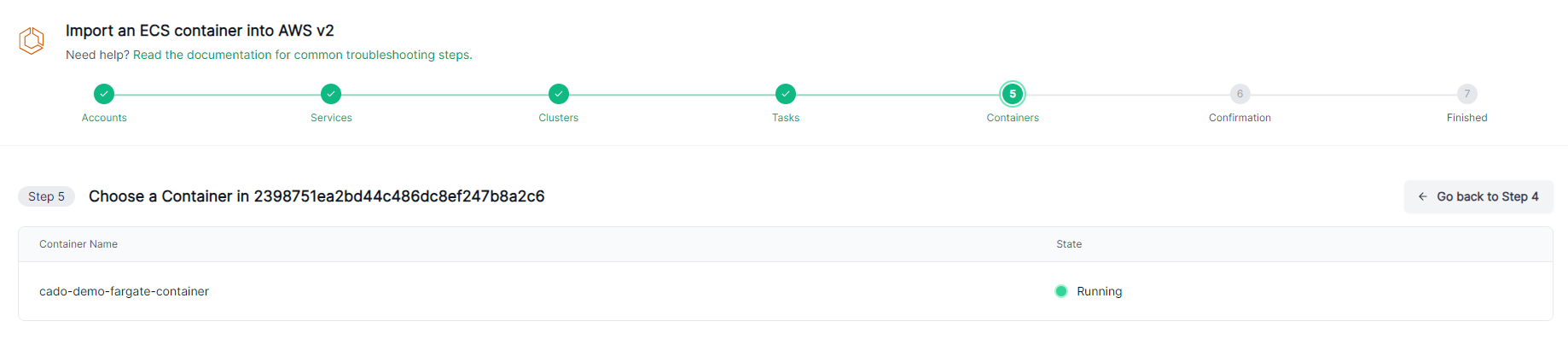
For a typical acquisition, the import and processing will complete within a few minutes.
ECS Import Requirements
- enableExecuteCommand must be enabled on your ECS task. This is a requirement from AWS, and there is no way to modify this for existing tasks.
- Currently, ECS acquisitions are supported only for Linux-based containers.
If you encounter an error like this:
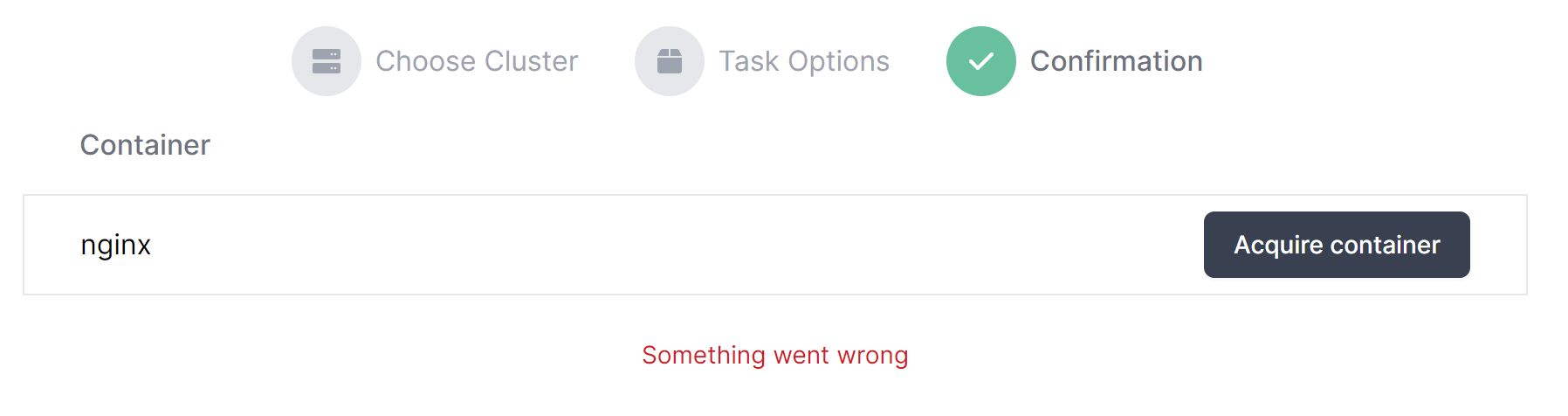
It may be due to one of the following:
- Your IAM role lacks the necessary ECS permissions, which include:
"ecs:ListClusters",
"ecs:DescribeClusters",
"ecs:ListServices",
"ecs:DescribeServices",
"ecs:ListTasks",
"ecs:DescribeTasks",
"ecs:ExecuteCommand" - The ECS Cluster and Task do not have enableExecuteCommand enabled.
Debugging ECS Exec Permissions
AWS provides a helpful tool for debugging ECS Exec issues, available on GitHub.
Data Flow Diagram
The following diagram illustrates how ECS acquisitions operate: