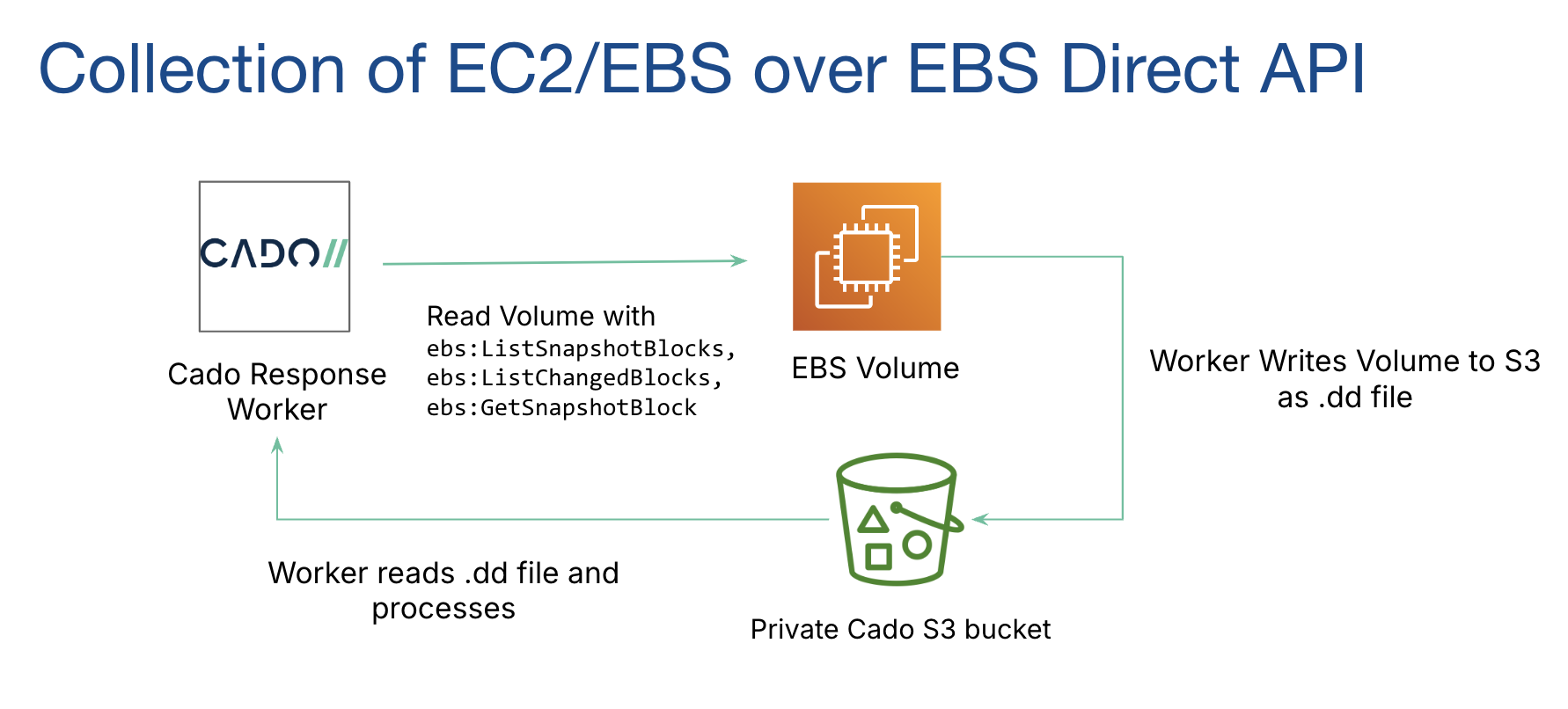How to Import AWS AMIs, EBS Snapshots, and Volumes
The / Forensic Acquisition and Investigation platform allows you to acquire AWS AMIs, EBS Snapshots, or Volumes using either a cross-account role or by directly sharing the image or snapshot with the Cado AWS account.
Sharing AMIs and Snapshots
If you're sharing an AMI, make sure to also share the underlying snapshots:
- Navigate to Edit AMI Permissions.
- Tick the option Add 'Create volume' permission.
For detailed steps, refer to the official AWS guide: Share an Amazon EBS Snapshot.
Steps to Import
- Select the Region where your data is stored.
- Specify the Identifier for the AMI, Snapshot, or Volume you wish to import.
- Click Continue.
- Review and confirm the details, then click Start Import.
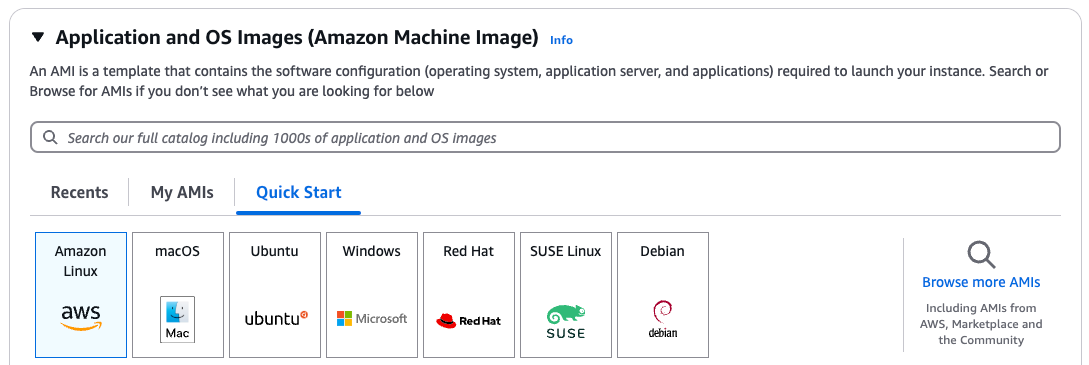
Data Flow Diagrams
Original Acquisition via EBS Snapshots
The diagram below outlines the traditional method of acquiring data using EBS Snapshots:
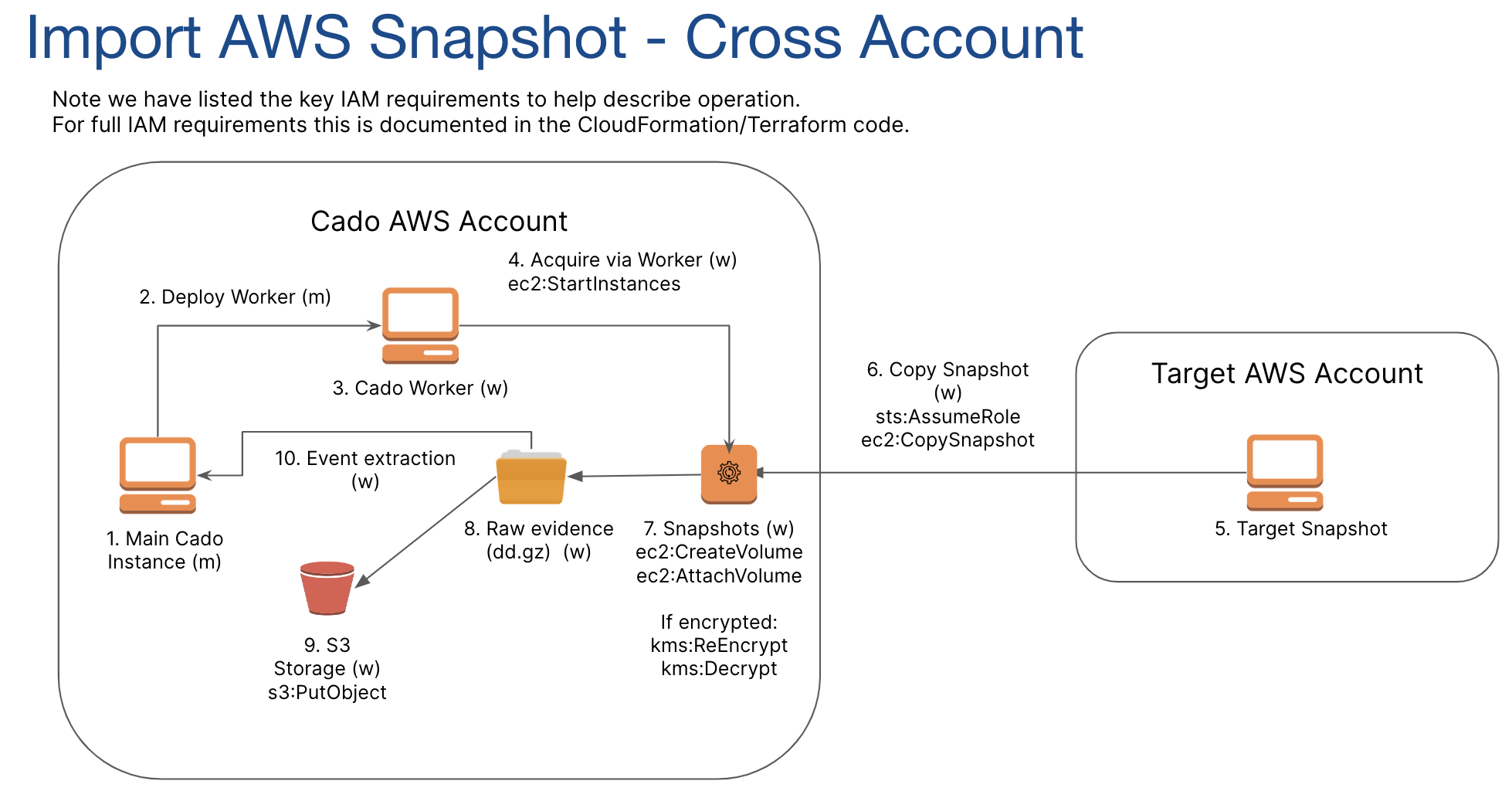
Faster Acquisition via EBS Direct API
/ Forensic Acquisition and Investigation now defaults to a faster acquisition method using the EBS Direct API, which speeds up the data acquisition process. As a result, snapshots are no longer copied to regions. Unless you have disabled this feature under Settings > Experiments, the EBS Direct API acquisition method is now enabled by default. The process for acquiring an EBS volume now follows this pattern:
- Import the cross-account EBS volume.
- A snapshot of the EC2 volume is created in your target account.
- A worker is started within your "Cado Account" that / Forensic Acquisition and Investigation is deployed in.
- The worker downloads the snapshot from your other account and processes it.
For example:
- If / Forensic Acquisition and Investigation is deployed in "Cado account" in us-east-1.
- And you are importing a volume from us-west-2 in "other account":
- The snapshot of the EC2 volume is created in us-west-2 in "other account".
- A worker is started in "Cado account" in us-east-1.
- The worker downloads the snapshot from us-west-2 in "other account" and processes it.